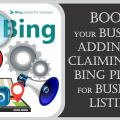In today’s digital age, online visibility is paramount to the success of any business. This is especially true for the HVAC and appliance repair industry, where establishing a robust online presence is crucial for attracting new customers and building trust. When it comes to enhancing your business’s credibility, one platform stands out: the Better Business Bureau (BBB). The BBB has been a trusted resource since its establishment in 1912, helping consumers find reputable businesses in their local area. By adding or claiming your BBB listing, you can significantly enhance your company’s visibility and reputation.
The BBB serves as a valuable resource for consumers seeking assurance about a business’s performance and trustworthiness. While businesses need to meet specific qualifications to be accredited by the BBB, you can still list your HVAC and appliance repair business on their site even before applying for accreditation. The best part is that these listings can be done for free, unlike the paid service of accreditation. In this article, we will guide you step by step through the process of adding or claiming your BBB listing for your HVAC and appliance repair business.
So, let’s delve into the process of maximizing your business’s online presence by leveraging the power of the Better Business Bureau. By the end of this article, you’ll be equipped with the knowledge and tools to establish a prominent presence on the BBB platform, ensuring that your HVAC and appliance repair business is showcased to potential customers and boosting your reputation in the industry.
Adding a Brand New Listing
If you are looking to add a brand new listing for your HVAC and appliance repair business, the process will differ depending on whether you are adding a single business or a multi-location business. Let’s start with the steps to add a single business listing:
How to Add a Single Business Listing
Step 1: Search for your business
To begin, visit the BBB’s official website and go to bbb.org/get-listed. Use the search function by entering your business name and the corresponding City, State, or Zip. The BBB will search its database for any existing listings matching your business details.
- If the search results do not display your business or show no relevant listings, you can proceed to add your business by clicking the “Add it now” button.
- However, if your business is already listed, you may need to claim the existing page instead. We will cover the process of claiming an existing page later in this article.
By following these steps, you can initiate the process of adding a single business listing for your HVAC and appliance repair business on the BBB platform. Let’s move on to the next steps to complete the listing process and maximize your online visibility.
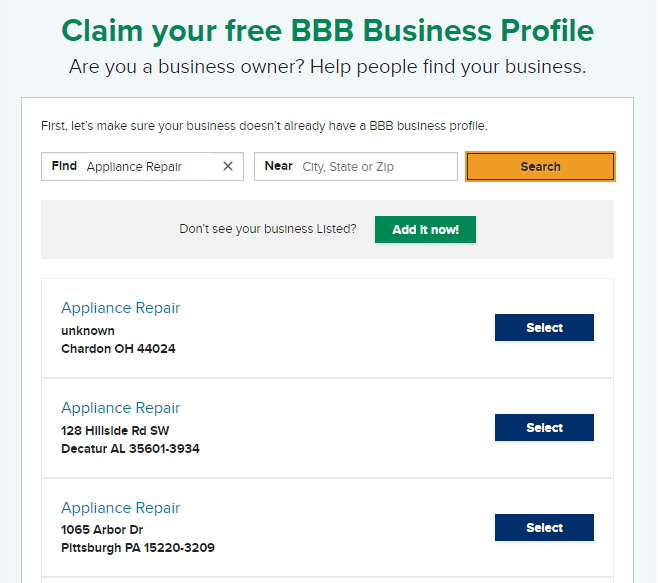
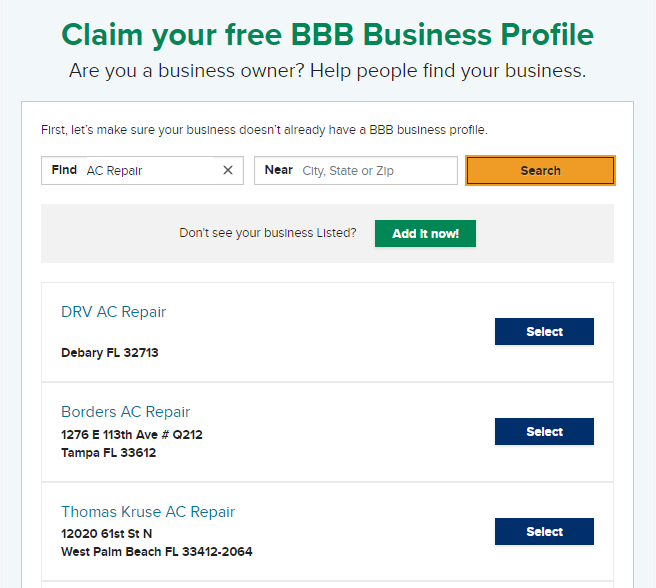
Step 2: Add your business details
After initiating the process of adding a single business listing for your HVAC and appliance repair business on the BBB website, you will be prompted to fill in a form with your business details. Follow these steps to provide accurate information:
- Fill in the form: Complete the form that appears with all the required fields. Make sure to provide correct and up-to-date information about your HVAC and appliance repair business. Include details such as your business name, address, contact information, and website URL.
- Select business categories: The BBB allows you to choose up to three business categories that best represent your services. Simply start typing and the system will suggest relevant categories for you to select. It’s important to choose the categories that closely match the nature of your HVAC and appliance repair business. While you can’t add customized categories, selecting the most relevant options will help potential customers find your business more easily.
By accurately filling in the form and selecting appropriate business categories, you ensure that your BBB listing provides accurate information about your HVAC and appliance repair business. This will help potential customers understand your services and increase the chances of attracting new clients. Now that you’ve added your business details, let’s move on to the next step of the process.
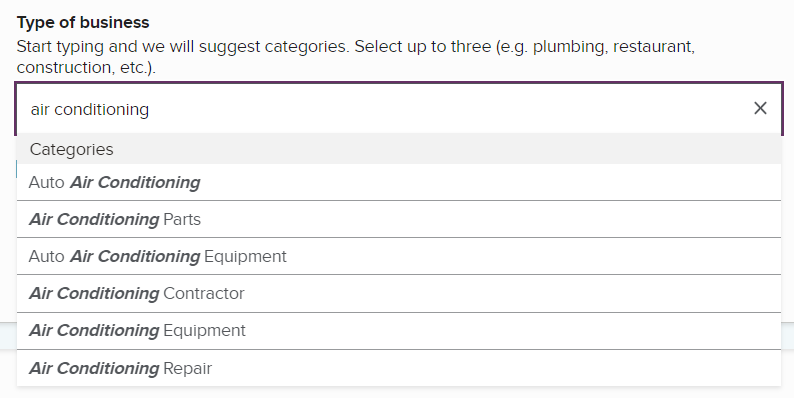
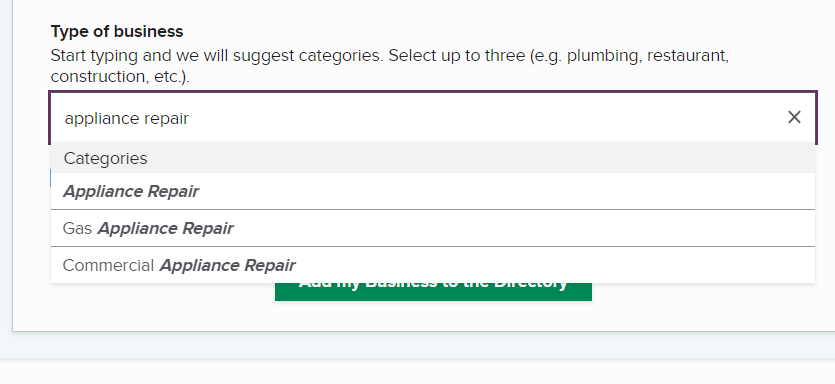
Step 3: Submit and verify your business details
Once you have filled in the required information in the form, it’s time to submit and verify your business details. Follow these steps to complete the process:
- Click the “Add my Business to the Directory” button: After ensuring that all the necessary fields in the form are filled in accurately, click the designated button to submit your business details. This action will initiate the process of adding your HVAC and appliance repair business to the BBB directory.
- Confirmation and thank you message: If there are no issues with the information provided, you will see a confirmation message or a thank you message indicating that your business has been successfully added to the directory. This message serves as an acknowledgment of your submission.

Verification of your business details may be required to ensure the legitimacy and accuracy of your listing. The specific verification process may vary, but the BBB will provide instructions on how to proceed. This may involve confirming your contact information or providing additional documentation.
In some instances, the Better Business Bureau (BBB) may suggest a correction to the address you have provided during the listing process. It is essential to carefully consider their suggestion before proceeding. Here’s what you need to know:
- BBB’s address suggestion: During the listing process, if the BBB identifies a potential correction to the address you provided, they may offer a suggested address. It is important to evaluate the accuracy of their suggestion.
- Correct suggested address: If the BBB’s suggested address is indeed correct and more accurate than the one you initially provided, you can proceed with the suggested address. This ensures that your business listing displays the most precise location information.
- Incorrect suggested address: However, if the BBB’s suggested address is incorrect and does not accurately represent your business’s location, it is crucial to select the address you provided initially. This ensures that your business’s address is correctly displayed on the BBB platform.
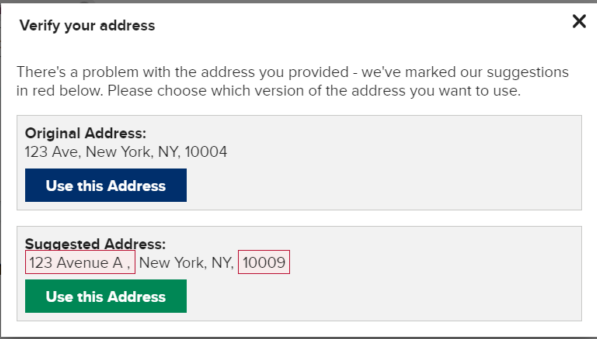
It’s important to note that BBB representatives may reach out to your business via phone call to verify the information you have provided before publishing your listing. This verification process is in place to ensure the legitimacy and accuracy of the information displayed on the BBB platform.
By submitting and verifying your business details, you are taking the final steps to ensure that your HVAC and appliance repair business is listed accurately on the BBB platform. This increases your visibility to potential customers and enhances your company’s reputation. Congratulations on successfully adding your business to the BBB directory!
How to Add a Multi-location Business Listing
If your HVAC and appliance repair business operates under a parent location or headquarters with multiple branch locations, it is important to list them under the same profile on the Better Business Bureau (BBB) platform. Here’s how you can add a multi-location business listing:
When adding your business on the BBB, all locations will be linked to the main headquarters page. This allows users to easily identify that your business is a multi-location establishment. The profile will display a specific tag indicating it is a multi-location business. Users can navigate to the main headquarters page and find an option to access the “Find Locations” function.
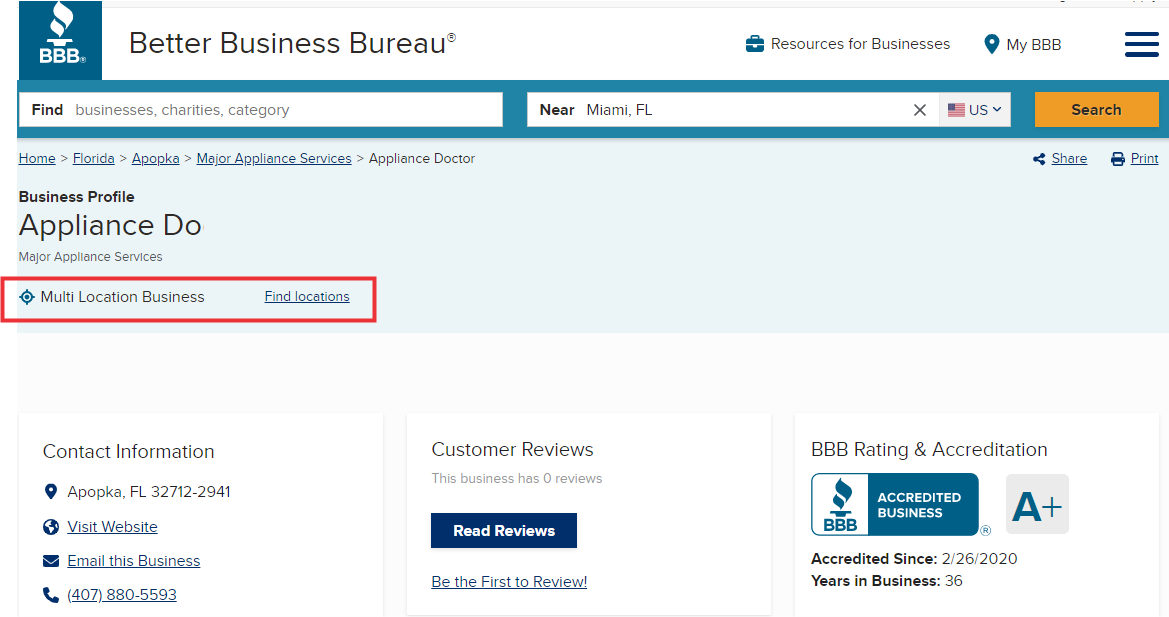
By clicking on the “Find Locations” function, users will be able to view a comprehensive list of all the branch locations associated with your business. This feature allows potential customers to explore and access information about each location conveniently. It’s worth noting that while all locations are linked to the main headquarters page, they cannot be viewed through separate URLs.
By adding a multi-location business listing on the BBB, you create a unified online presence for your HVAC and appliance repair business. This enables customers to easily find and access information about all your branch locations, enhancing your visibility and credibility within the industry.
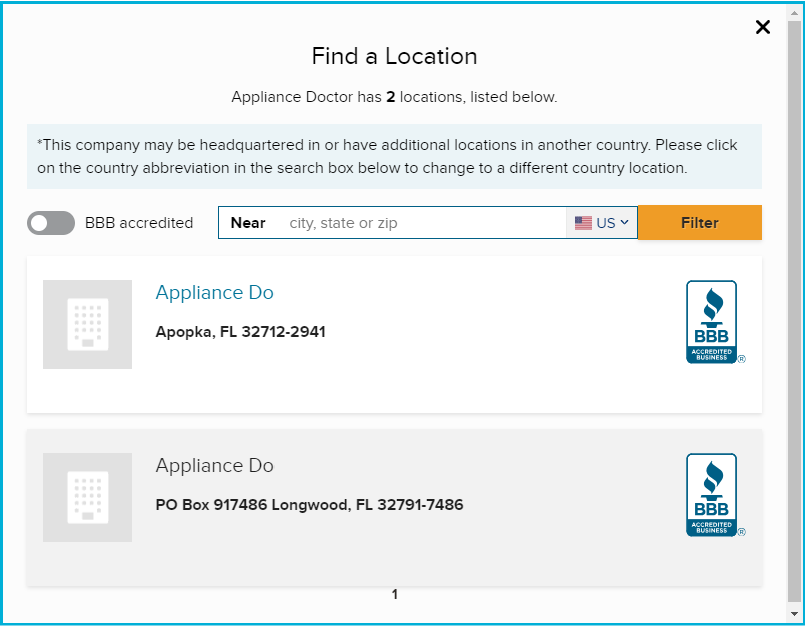
If your HVAC and appliance repair business operates with multiple locations under the same brand name, it is necessary to set up a listing for the primary location first. Here’s how you can add a multi-location business listing on the Better Business Bureau (BBB) platform:
Step 1: Set up a listing for the primary location
To begin, follow the same steps outlined earlier for adding a single business listing. Start by searching for your primary location using your business name and location details. If the primary location is not yet listed, you can proceed to add it by following the instructions provided in the earlier sections of this article.
Step 2: Send details of other locations to BBB representatives
Once you have successfully set up the listing for your primary location, you will need to inform BBB representatives about the additional locations you want to include. To do this, send an email with the details of the other locations you’d like to add to the BBB representatives. You can find the contact details of the relevant BBB office on their website.
In your email, make sure to include accurate information about each additional location, such as addresses and contact details. Provide any unique details that distinguish each location.
BBB representatives will review the information you provide and add the additional locations to your listing. This ensures that all your business locations are accurately represented on the BBB platform under the same brand name.
By following these steps and working with BBB representatives, you can successfully set up a multi-location business listing on the BBB. This enhances your online visibility and allows customers to easily find information about each of your locations.
How to Claim an Existing Page
If you want to claim an existing page on the Better Business Bureau (BBB), you need to have a BBB.org account. To register for an account and claim your page, follow these steps:
Step 1: Set your location
To begin, go to the BBB’s main page and locate the “Set My Location” option in the top right-hand corner. Click on it to proceed.
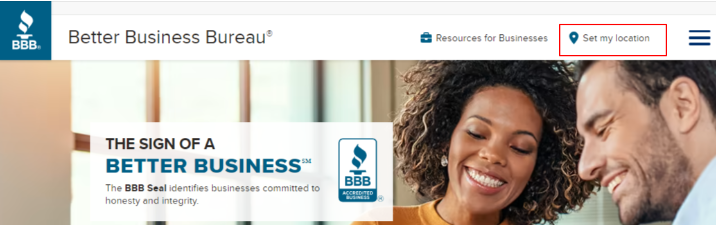
You will be prompted to select the country where your business is located and then choose the specific state. This is important because each state has its own local BBB office responsible for managing business profiles in that area.
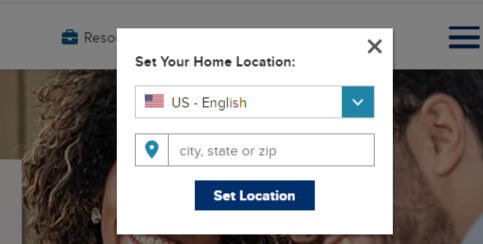
Step 2: Create an account
After setting your location, you will notice new functions at the top of the page. One of these functions is the option to log in to your account. If you already have a BBB.org account, you can simply log in using your existing credentials.
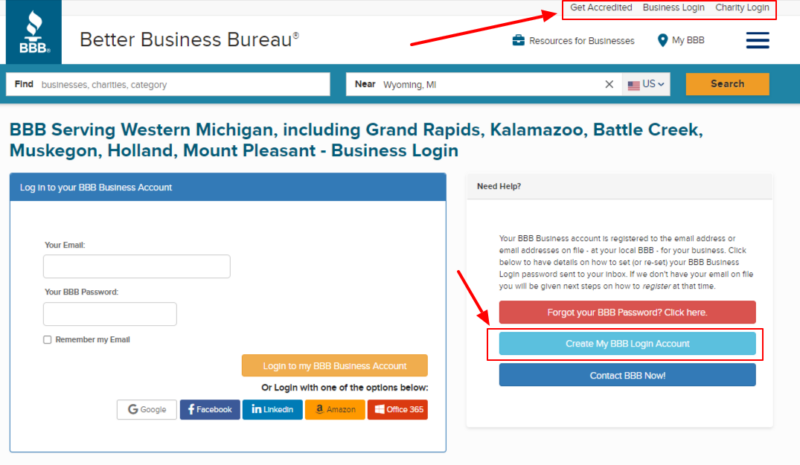
If you don’t have an account, select the “Create My BBB Login Account” button from the available options on the right side of the page.
A new page will open, asking you to provide an email address. BBB will compare this email address with their records. If they find a match, they will email you further instructions to proceed with creating your account.
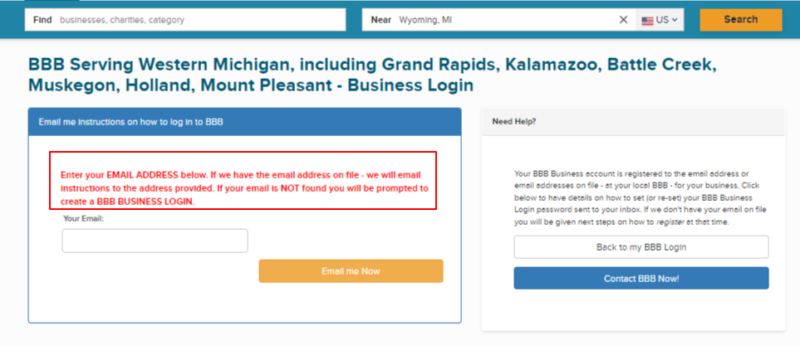
However, if the email address you provide does not match their records, you will be prompted to create a new account. If BBB still does not allow you to create an account even after providing a different email address, you must contact their support team for assistance. You will find the contact request button on the right side of the screen.
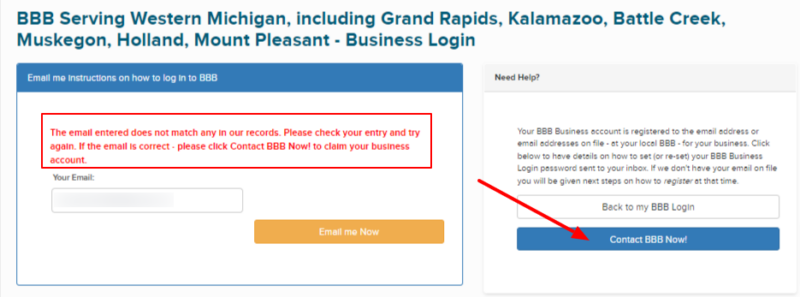
By following these steps and creating a BBB.org account, you can claim an existing page on the BBB and gain control over its management and updates. This allows you to ensure the accuracy and visibility of your HVAC and appliance repair business information on the BBB platform.
Searching For an Existing Business Page
If you believe that your HVAC and appliance repair business already has an existing profile on the Better Business Bureau (BBB) platform, follow these steps to search for and potentially claim your business page:
Step 1: Search for your business
Before you begin, make sure you are logged in to your BBB account or have set your location on the BBB website. This ensures accurate search results based on your business’s location. Here’s how to search for your business:
- Go to bbb.org/search, which is the dedicated search page on the BBB website.
- Enter your business name or relevant keywords related to your HVAC and appliance repair business.
- As you type, the search will generate a drop-down menu with suggested results. If your business has an existing profile on the BBB, you should see it appear as one of the suggested results in the drop-down menu or within the search results list.
- Look for your business page in the search results and click on it to access the details.
Once you have found your business page, you will likely see a message such as “Is this your business?” indicating that the page can potentially be claimed.
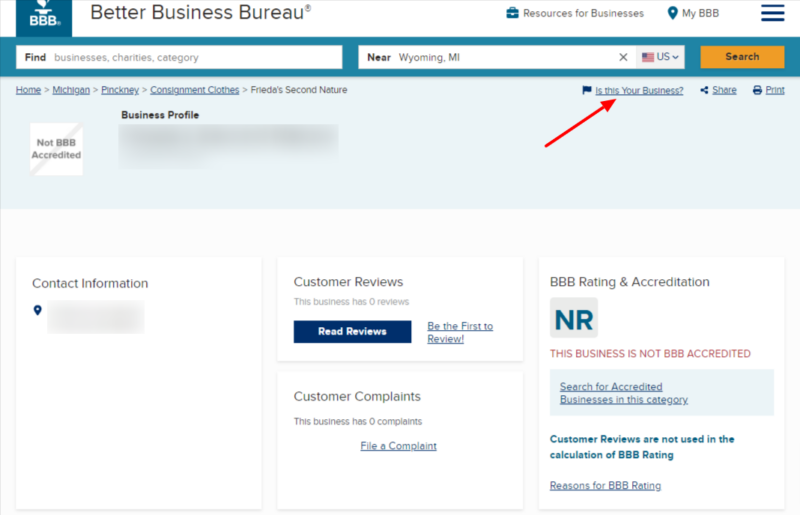
Step 2: Claim your business
If you are already logged in to your BBB account, you should be able to follow the steps provided on the page to claim your business. Follow the instructions given to complete the claim process and gain control over the management of your business page.
In case you are not logged in, the page will prompt you to log in to your account before proceeding with the claim. At the top of the page, you will find information about the specific BBB office that can assist you with that particular business page.
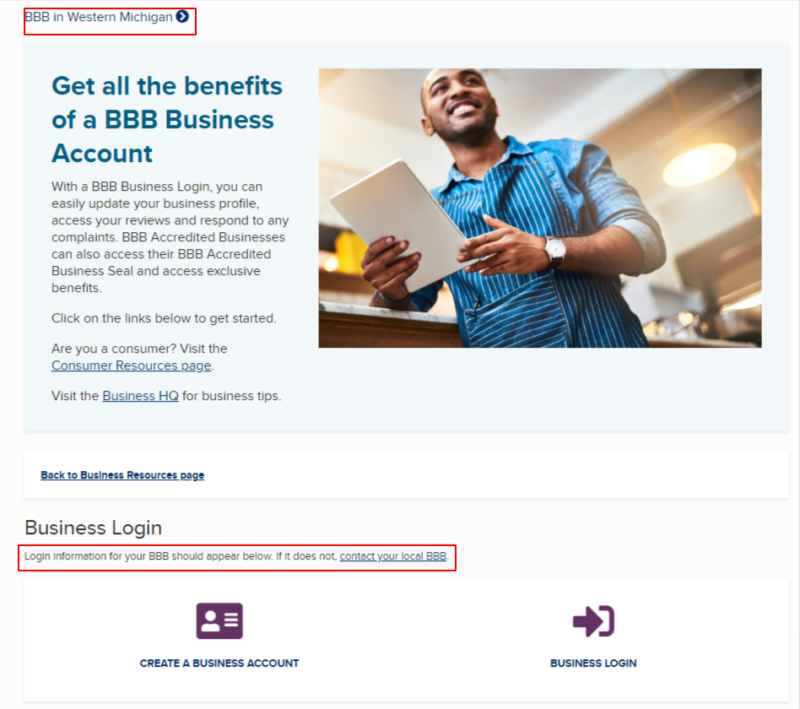
However, if you do not see the option to claim the business, it is likely that someone else already owns or has claimed the page. In this situation, your best course of action is to contact your local BBB office for further assistance and guidance.
By following these steps and taking appropriate action, you can search for and potentially claim your existing business page on the BBB. This allows you to manage and update your HVAC and appliance repair business information effectively, ensuring its accuracy and visibility on the BBB platform.
How to Get Help
If you encounter any issues with existing profiles on BBB.org or require assistance, the best way to seek resolution is by contacting the BBB support team. However, it’s important to note that BBB representatives will typically want to communicate with the business owner or an authorized representative. Here’s what you need to know when reaching out for help:
- Contacting BBB support: To address any concerns or challenges related to existing profiles on BBB.org, get in touch with the BBB support team. You can find their contact information on the BBB website. Reach out to them via phone or email, following the preferred method of communication provided.
- Verification of affiliation: When contacting BBB from an email address that does not match the business website domain, they may request proof of your affiliation with the business. This verification process is in place to ensure the security and accuracy of the information provided on BBB.org.
- Providing relevant paperwork: If asked to verify your affiliation, you may be required to provide relevant paperwork demonstrating your association with the business. This can include documentation such as authorization letters, contracts, or other official records. Make sure to have these documents ready in case they are needed.
- Business owner confirmation: Alternatively, BBB may ask for confirmation from the business owner that you are authorized to work on their behalf. This can be accomplished by having the business owner directly communicate with BBB to confirm your role and access to manage their locations.
By following these steps and cooperating with BBB representatives, you can get the necessary help and support to address any issues or inquiries related to existing profiles on BBB.org. Remember, their primary goal is to ensure the accuracy and legitimacy of the information displayed, which ultimately benefits both businesses and consumers.
In conclusion
Adding or claiming your Better Business Bureau (BBB) listing for your HVAC and appliance repair business is a crucial step in establishing a strong online presence. By following the step-by-step guidelines provided in this article, you can effectively navigate the process and maximize the benefits for your business.
The BBB serves as a trusted resource for consumers seeking reputable businesses, and having a presence on their platform can significantly enhance your company’s reputation and visibility. Whether you are adding a brand new listing or claiming an existing page, the process outlined in this article ensures that your business is accurately represented on the BBB platform.
Providing accurate business details, selecting appropriate categories, and verifying the information allows you to build trust with potential customers and stand out in the competitive HVAC and appliance repair industry. The BBB’s multi-location listing option is also beneficial for businesses with multiple branch locations, enabling customers to easily access information about all your locations.
Leveraging the power of the BBB helps you enhance your online reputation, attract new customers, and differentiate your business from competitors. Embracing the process of adding or claiming your BBB listing brings the benefits of increased credibility and visibility in the digital marketplace.
Make the most of this opportunity to showcase your HVAC and appliance repair business to a wider audience, establish trust, and propel your business towards continued success.Learn more from other posts related to Business Listings
Optimize Your HVAC & Appliance Repair Business with Professional Digital Marketing Assistance
Take your HVAC or appliance repair business to new heights with professional digital marketing assistance. Our team of highly experienced experts specializes in creating effective local business listings, including BBB listings, that can generate an abundance of valuable leads for your business. Don’t miss out on the opportunity to maximize your profitability over the long term with our expertise on seo for appliance repair and ac repair businesses.
Contact us today to discuss how our digital marketing services including appliance repair and air conditioning marketing ideas can help your business thrive. Let us handle the complexities of creating and optimizing your BBB listing, ensuring that you gain maximum visibility and credibility in the industry. With our expertise, you can attract a steady stream of potential customers, boost your online reputation, and ultimately achieve long-term success.
Don’t wait any longer. Take the leap and invest in professional digital marketing assistance for your HVAC or appliance repair business. Your success is our priority, and we’re here to help you unlock the full potential of your business in the digital marketplace. Contact us now to get started on your journey to increased profitability and business growth.
Get Your Free Digital Marketing Review Session
Boost your AC or appliance repair business with our FREE Online Marketing guides. Gain a competitive edge, unlock insider tips, and optimize your business for growth. Download now and seize this opportunity!
Sharing is caring!