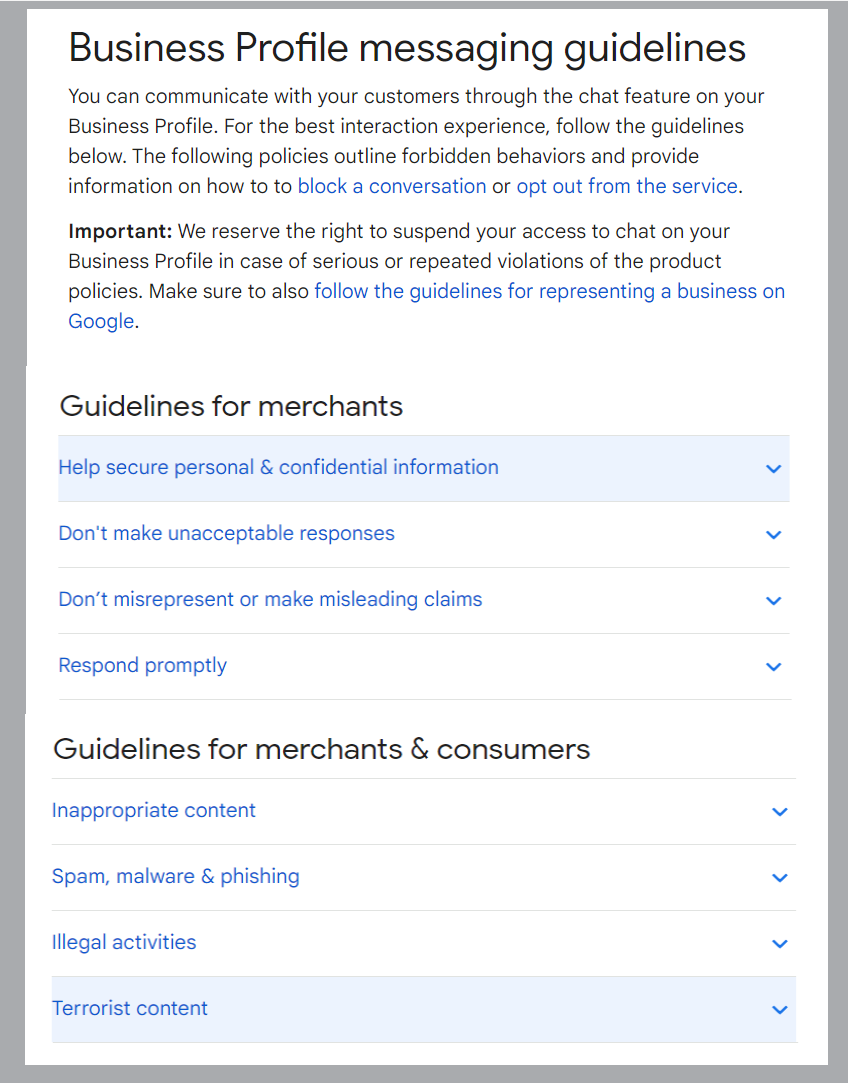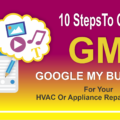Connecting with Customers on Google through Google Business Profile Messaging
As an appliance repair or HVAC company, having a strong presence on Google is essential for attracting customers and driving business. One way to improve your visibility and connect with potential customers is through your Google Business profile. And one key aspect of your profile is the messaging feature, which allows customers to contact you directly and ask questions or request more information. By optimizing your messaging and making sure it’s easy to use, you can attract more customers and drive more business.
According to a survey by The Appliance Experts, 91% of consumers say that they have used the messaging feature on a business’s Google Business profile to ask a question or request more information. And 63% of consumers say that they expect a response to their message within an hour. This shows the importance of having a well-maintained and optimized Google Business profile, including the messaging feature, for appliance repair and air conditioning repair companies.
One of the key benefits of Google Business Messages is that it allows businesses and customers to communicate in real time. This means that businesses can respond to customer inquiries quickly and efficiently, helping to build trust and improve customer satisfaction. And because Google Business Messages is available through the Google My Business app, businesses can respond to messages on the go, even when they’re out in the field.
Another important aspect of Google Business Messages is that it allows businesses to customize their messaging experience. For example, businesses can set their business hours and availability, so that customers know when they can expect a response. They can also create a welcome message that greets customers and provides information about their business. This can help improve the customer experience and make it easier for customers to connect with businesses.
In addition to real-time messaging and customization, Google Business Messages also includes other useful features for appliance repair and HVAC companies. For example, businesses can add a FAQ (frequently asked questions) section to their profile, which can provide customers with helpful information and answers to common questions. And businesses can enable the “Request a quote” button, which allows customers to request a quote for your services or products. This can be a useful way to generate leads and connect with potential customers.
Do Millennials and Gen Z Dislike Phone Calls?
It’s not that Millennials and Gen Z dislike phone calls in general, but rather that they prefer to use other forms of communication, such as messaging and social media, for most of their everyday communication. This preference is often driven by convenience and the ability to multitask while using these other forms of communication.
Additionally, for many people in these age groups, phone calls can feel intrusive and overwhelming, especially if they receive a lot of calls from unknown numbers or if they are not expecting the call.
Increased Demand for Business Messaging Observed
According to Conversocial’s State of CX Trends Report, it is true that there has been an increased demand for business messaging in recent years. This trend is driven by the fact that messaging platforms, such as live chat and social media, provide a convenient and efficient way for businesses to communicate with customers and resolve their issues in real time. Additionally, many customers prefer to use messaging for customer service because it allows them to multitask and get help without having to stop what they are doing and make a phone call. As a result, more and more businesses are adopting messaging platforms as a way to improve their customer service and support.
What is Google Business Messages?
Google Business Messages is a messaging feature that allows customers to contact businesses directly through their Google Business profile. Customers can send messages, ask questions, or request more information, and businesses can respond in real time. This feature is available to businesses that have a Google Business profile, which is a free service provided by Google.
Google Business Messages is designed to be easy to use for both businesses and customers. Customers can send messages directly through the business’s Google Business profile, and businesses can respond through the Google My Business app or website. This makes it easy for businesses to connect with customers and provide timely, helpful responses to their questions and concerns.
In addition to real-time messaging, Google Business Messages also includes other useful features for appliance repair and HVAC companies. For example, businesses can set their business hours and availability, so that customers know when they can expect a response. They can also create a welcome message that greets customers and provides information about their business. This can help improve the customer experience and make it easier for customers to connect with businesses.
Google Business Messages also includes a secure, encrypted technology that protects customer information and keeps conversations private. This is important for appliance repair and HVAC contractors, as it ensures that customer data is kept safe and secure.
Google Business Messaging Features
Google Business Messages includes several useful features that can help appliance repair and HVAC businesses connect with customers and provide timely, helpful responses. Here are some of the key features of Google Business Messages:
- Real-time messaging: Google Business Messages allows businesses and customers to communicate in real time. This means that businesses can respond to customer inquiries quickly and efficiently, helping to build trust and improve customer satisfaction. And because Google Business Messages is available through the Google My Business app, businesses can respond to messages on the go, even when they’re out in the field.
- Customization: Google Business Messages allows businesses to customize their messaging experience. For example, businesses can set their business hours and availability, so that customers know when they can expect a response. They can also create a welcome message that greets customers and provides information about their business. This can help improve the customer experience and make it easier for customers to connect with businesses.
- FAQ section: Google Business Messages includes a FAQ (frequently asked questions) section, which can provide customers with helpful information and answers to common questions. This can be a useful tool for appliance repair and HVAC companies, as it can help customers find the answers they need without having to contact the business directly.
- Request a quote: Google Business Messages also includes the “Request a quote” button, which allows customers to request a quote for your services or products. This can be a useful way to generate leads and connect with potential customers.
- Security: Google Business Messages uses secure, encrypted technology to protect customer information and keep conversations private. This is important for appliance repair and HVAC companies, as it ensures that customer data is kept safe and secure.
Google Business Messages API
Many layers go into Business Messages. Google Business Profile allows small businesses to engage in ‘chat’ and automate small tasks; Google Business Messages API allows bigger businesses to create bots and use rich messaging options.
The Google Business Messages API is a platform that allows businesses to integrate messaging and chat functionality into their websites and applications. This API enables businesses to provide real-time support and assistance to their customers using the same messaging tools that are available on Google My Business. With the Google Business Messages API, businesses can create custom chat interfaces and connect with customers in a variety of ways, such as through live chat, automated chatbots, and the use of rich media and other interactive features. The API also offers various tools and features for managing and tracking customer conversations, as well as for integrating with other business systems and applications.
Larger businesses in the AC repair or appliance repair industry (or small businesses with the resources and budget) can use a range of providers who use the Google Business Messaging API. Furthermore, they have access to more advanced features.
Business Messages via Google Maps and Search
Businesses can now send Business Messages via Google Maps and Search. Google Business Messages is a platform that allows businesses to communicate with customers in real time using messaging and chat. With this platform, businesses can provide support and assistance to customers who are looking for information about their products or services on Google Maps or Search. Businesses can use Business Messages to answer questions, provide information, and assist customers with various tasks, such as making reservations or booking appointments. This feature with sophisticated functionality is available on both the Google Maps app and the Google Search website, and can be accessed by clicking on the “Message” button on a business’s listing.
What does Google Messaging look like?
When a customer visits a business’s Google Business profile, they will see a messaging button that allows them to contact the business directly. When a customer clicks on the button, a pop-up window will appear with a text field where the customer can type their message. The business can then respond through the Google My Business app or website.
So, what does Google Messaging look like for appliance repair and HVAC companies? Here’s an overview:
- Customers can access Google Business Messages by searching for the business on Google and clicking on the business’s Google Business profile. This will take them to the profile page, where they can see information about the business, including their hours of operation, location, and contact information.
- To send a message, customers can click on the “Message” button on the business’s Google Business profile. This will open up a messaging window, where customers can type their message and send it to the business.
- For businesses, Google Business Messages can be accessed through the Google My Business app or website. This allows businesses to respond to messages on the go, even when they’re out in the field.
- When a customer sends a message, the business will receive a notification on the Google My Business app or website. They can then click on the notification to view the message and respond.
- Businesses can also customize their messaging experience by setting their business hours and availability, and creating a welcome message. This can help improve the customer experience and make it easier for customers to connect with businesses.
Here’s an example of what Google Messaging looks like:
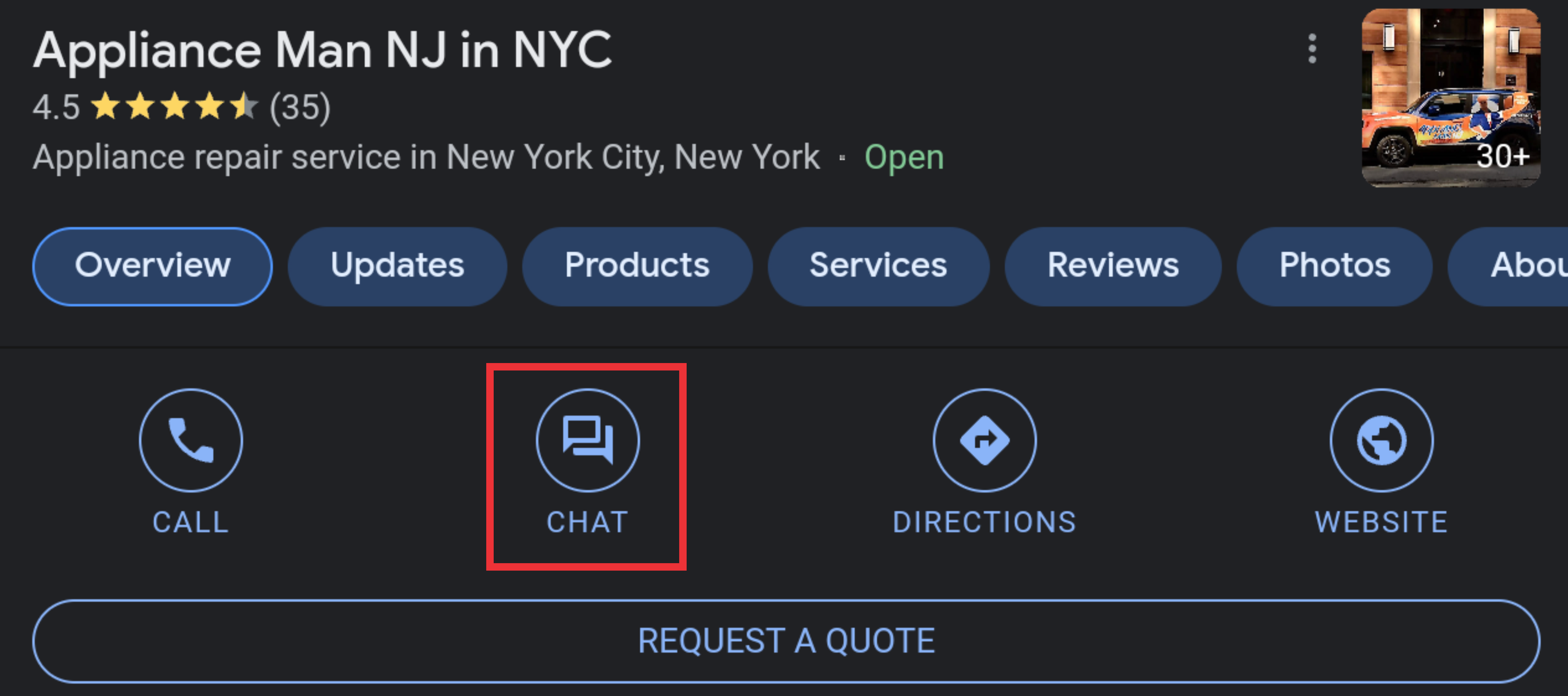
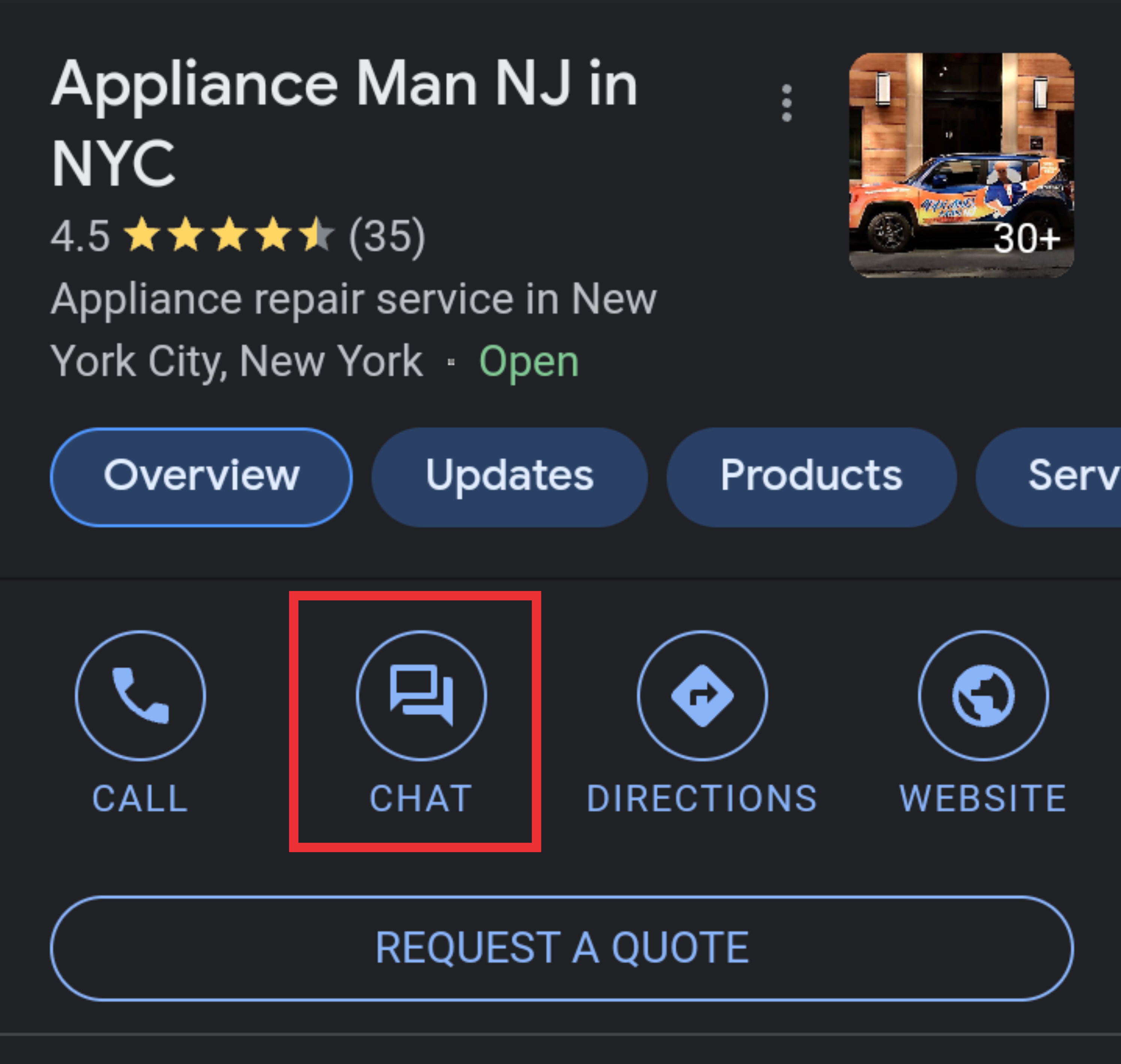
How do I enable Google Business Messages?
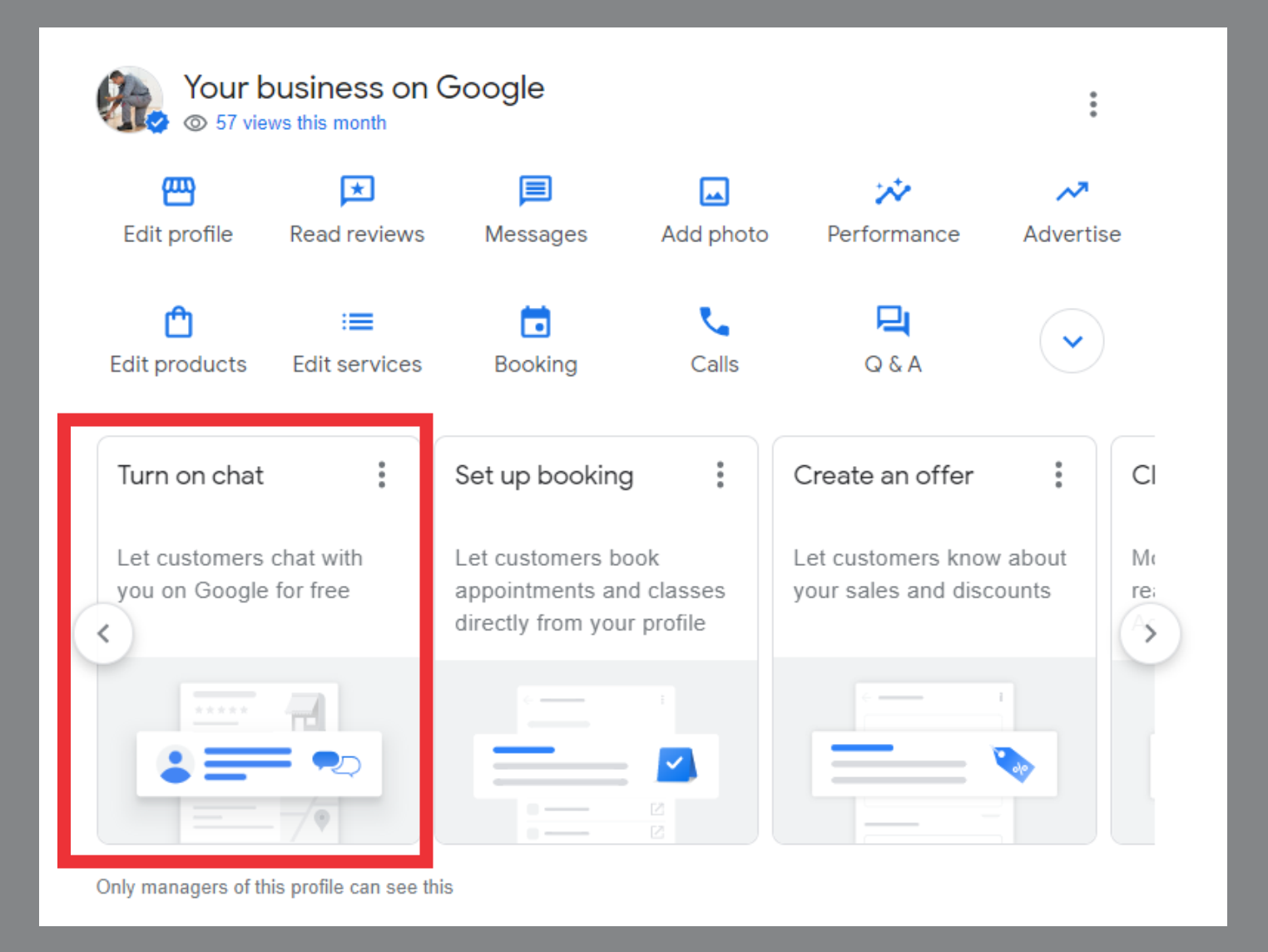
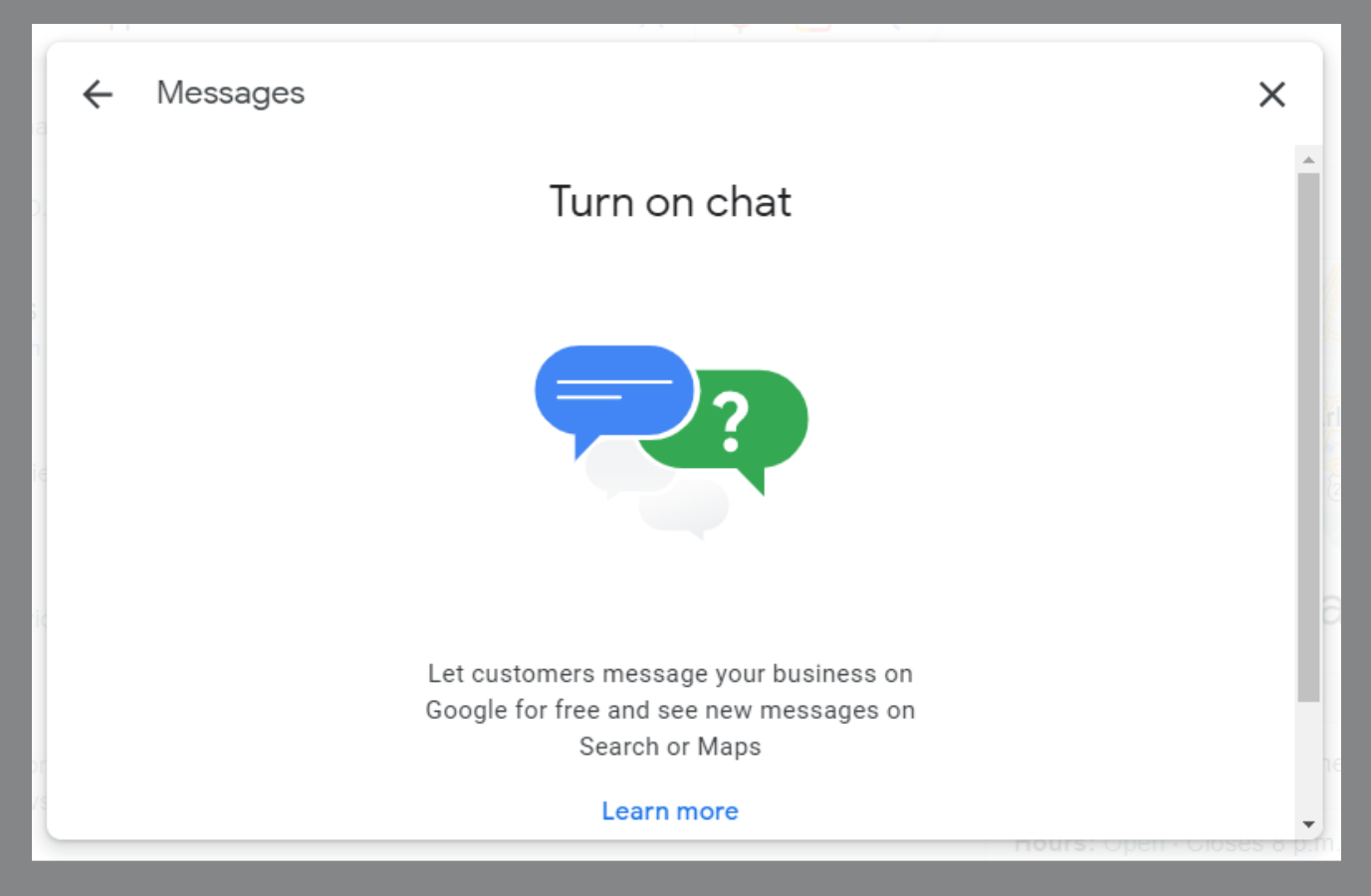
To enable Google Business Messages for your appliance repair or HVAC business, follow these steps:
- Sign in to your Google My Business account.
- Click on the “Info” tab in the left-hand menu.
- Scroll down to the “Messaging” section.
- Click on the “Turn on” button to enable messaging for your business.
- You can then customize your messaging settings, such as your business hours and availability, and create a welcome message for customers.
How to Set Your Welcome Message in Google Business Profile Messages
When a customer sends a message through your Google Business profile, they will receive an automatic response with your welcome message. This is a great opportunity to greet customers and provide them with important information about your business, such as your services and hours of operation. To set your welcome message, follow these steps:
- Sign in to your Google My Business account.
- Click on the “Messages” tab in the left-hand menu.
- Click on the “Welcome message” tab.
- Type your message in the text field provided.
- Click on the “Save” button to save your changes.
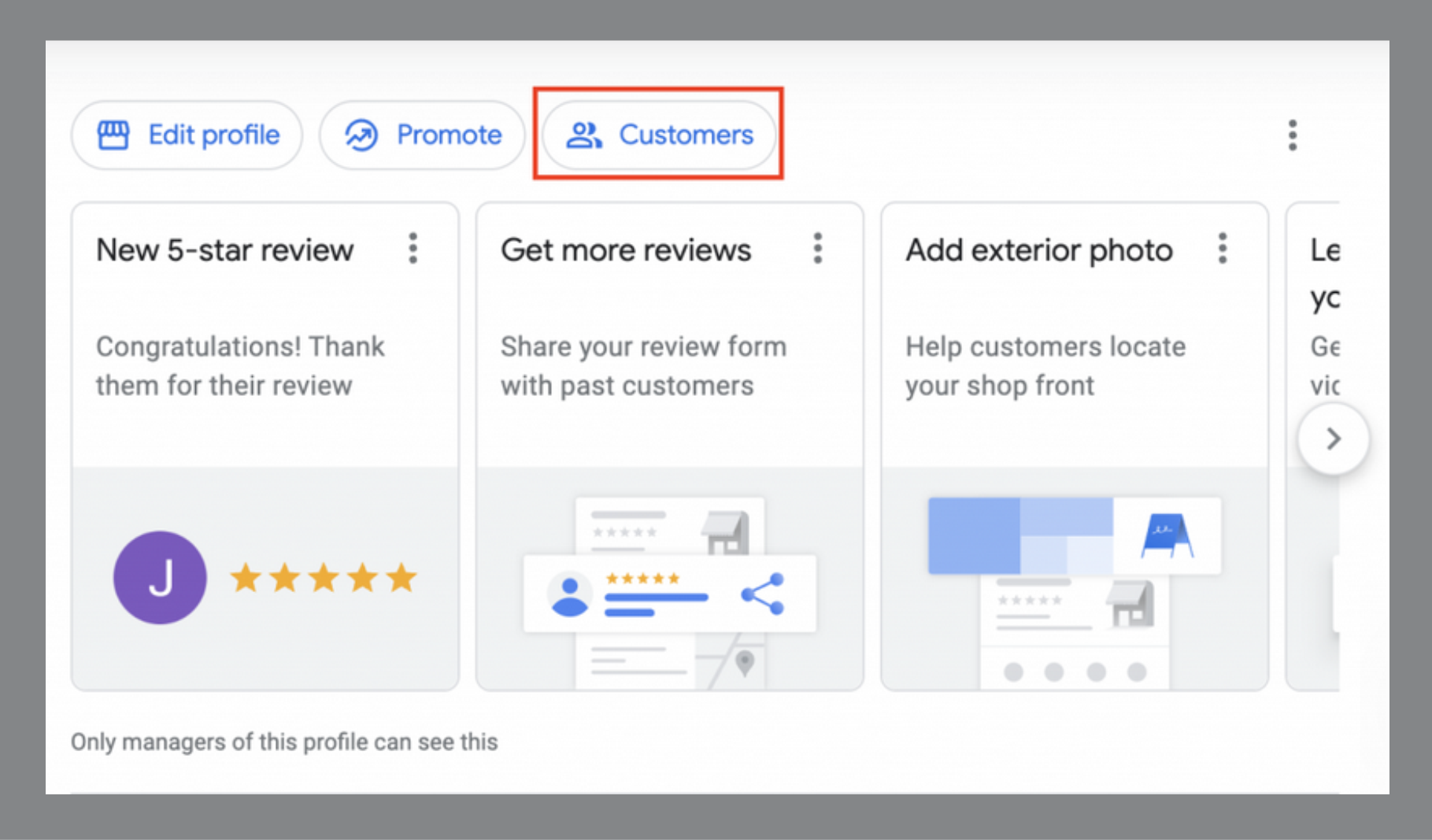
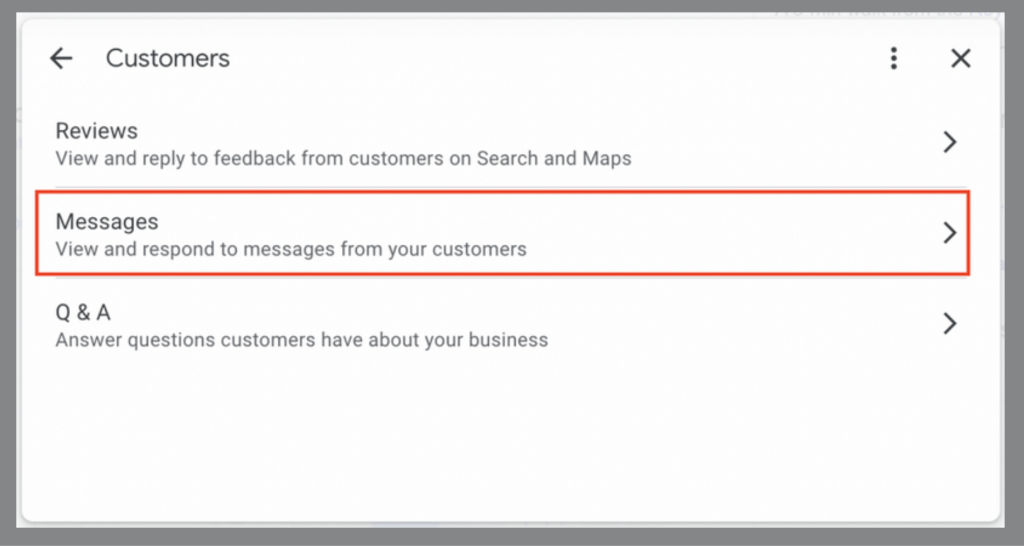
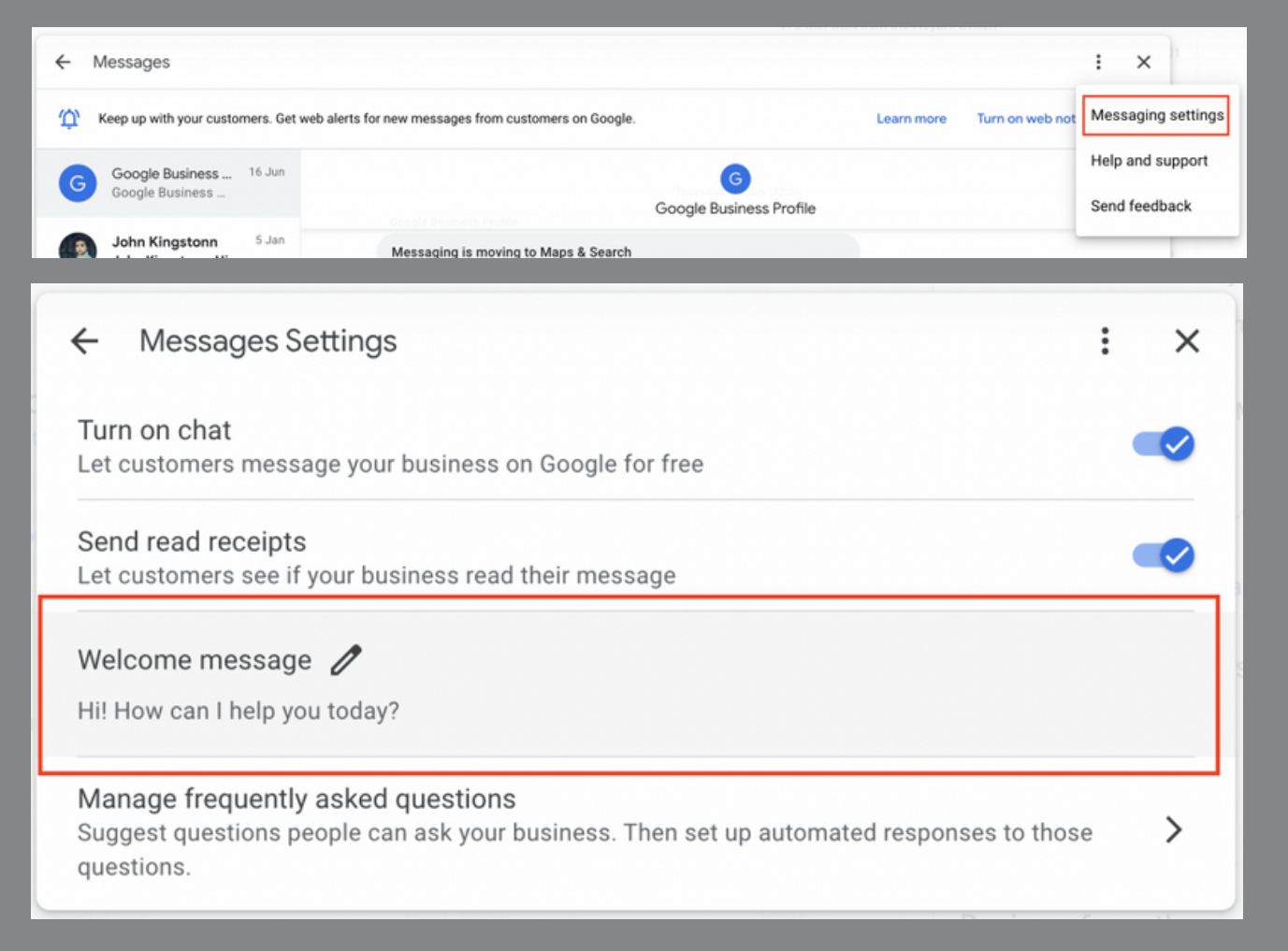
What is the FAQ section?
The FAQ (frequently asked questions) section of your Google Business profile is a great way to provide customers with helpful information and answers to common questions. For appliance repair and air conditioner repair companies, this could include questions about your services, pricing, and availability. To add a FAQ section to your profile, follow these steps:
- Sign in to your Google My Business account.
- Click on the “Info” tab in the left-hand menu.
- Scroll down to the “FAQ” section.
- Click on the “Add a question” button.
- Type your question in the text field provided.
- Type your answer in the text field provided.
- Click on the “Save” button to save your changes.
How to add your FAQs
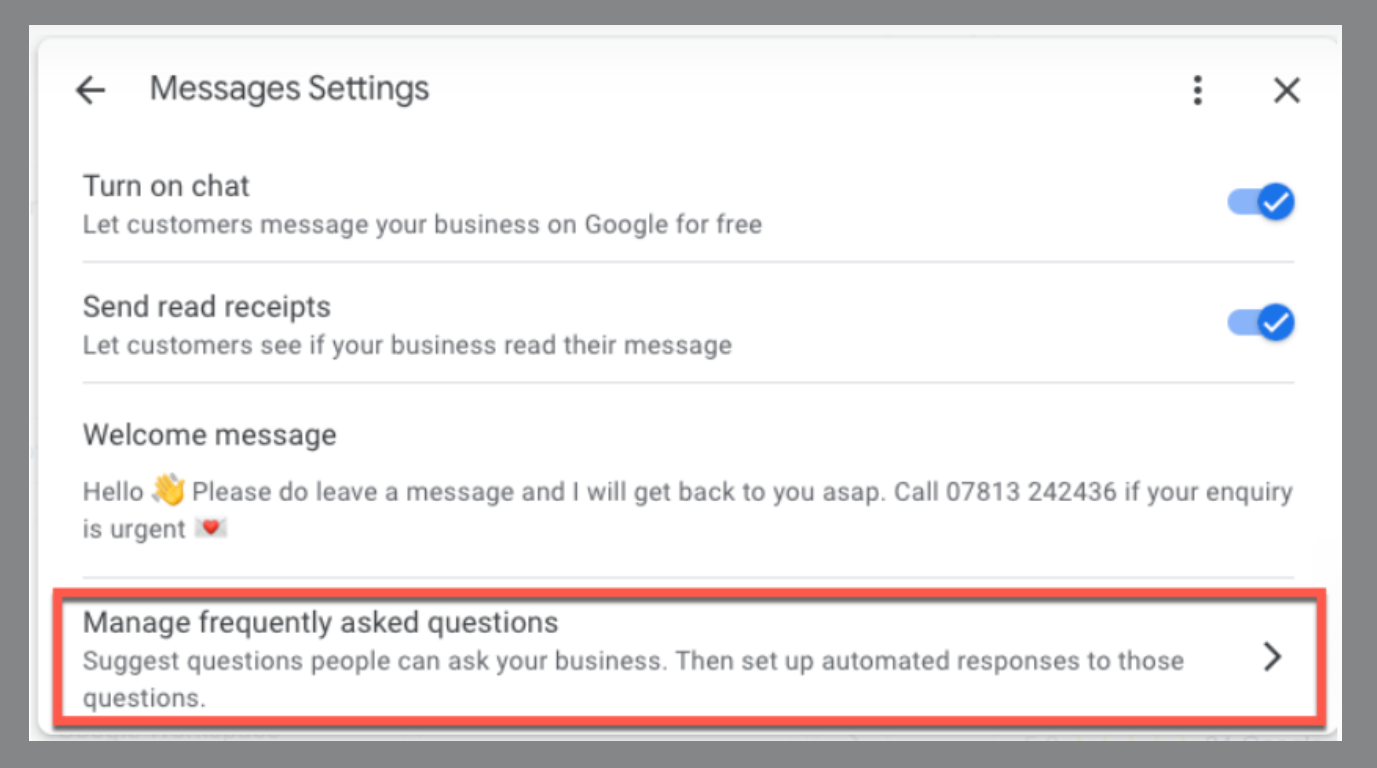
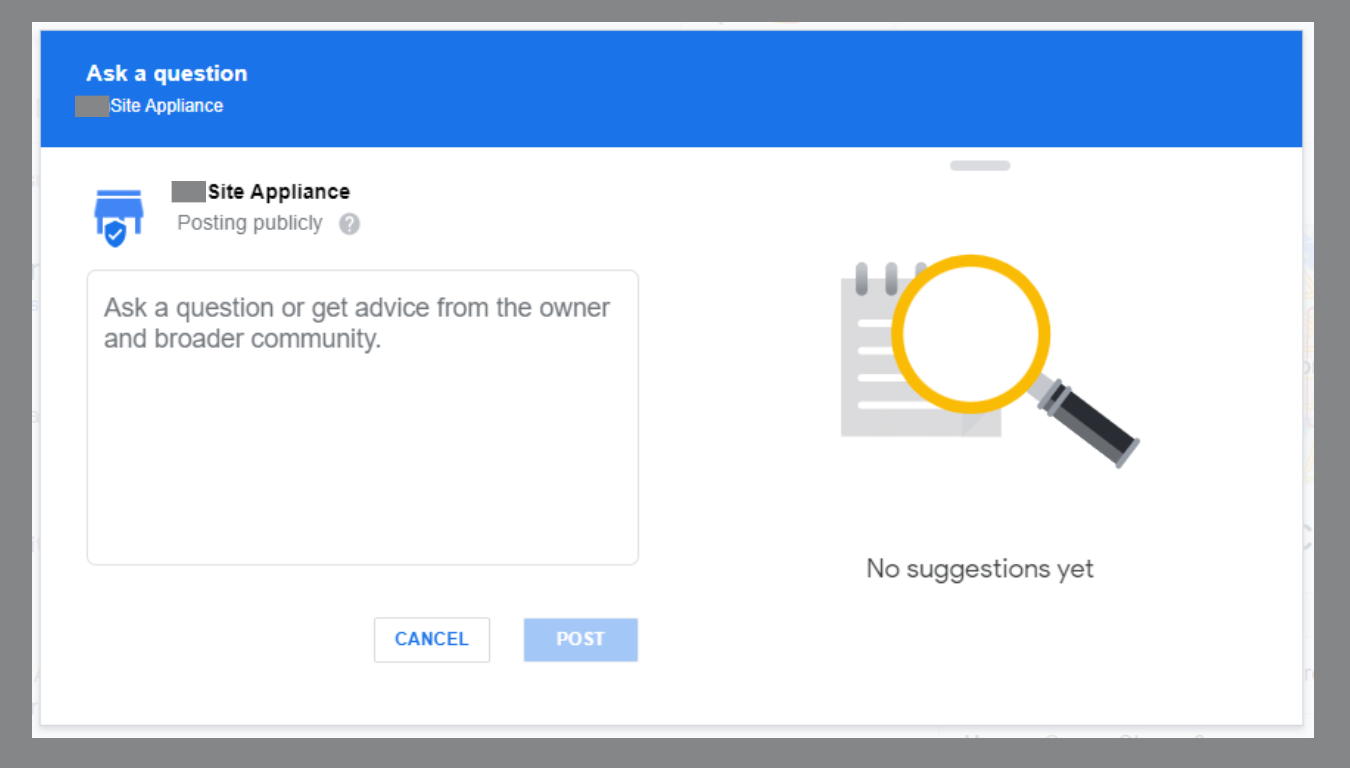
How quickly should I respond to messages?
Customers will appreciate a quick response, especially when they are dealing with a broken appliance or a malfunctioning HVAC system. Make sure to check your messages regularly and respond in a timely manner. This will help build trust and show that you value your customers’ time and needs. To respond to a message, follow these steps:
- Sign in to your Google My Business account.
- Click on the “Messages” tab in the left-hand menu.
- Click on the message you want to respond to.
- Type your response in the text field provided.
- Click on the “Send” button to send your message.
As a business owner, it’s important to respond to messages quickly in order to provide good customer service and maintain a positive reputation. In the context of an appliance repair business or an HVAC company, responding to messages promptly can be especially crucial.
When a customer’s appliance breaks down or their heating and cooling system isn’t working properly, they need help as soon as possible. If they reach out to your business via phone or email, it’s important to respond quickly so that they know you’re available to help and that you take their needs seriously.
But how quickly should you respond to messages? According to a study by The Appliance Experts, consumers expect a response to their messages within an average of 10 hours. This means that if you receive a message at 9am, you should aim to respond by 7pm the same day. Of course, this will vary depending on your business and the specific situation, but as a general rule, it’s a good idea to respond to messages within a few hours if possible.
In addition to responding to messages quickly, it’s also important to provide helpful and accurate information. If a customer has a question about a specific appliance or service, make sure to provide them with the information they need. This might include the cost of a repair, the estimated time it will take to complete the repair, or the availability of a particular service.
Providing accurate and helpful information can not only improve the customer’s experience, but it can also help to prevent misunderstandings and potential conflicts down the line. For example, if a customer has a question about the cost of a repair and you provide them with an estimate, this can help to set expectations and avoid any surprises when it comes time to pay the bill.
In addition to responding to messages quickly and providing accurate information, it’s also a good idea to follow up with customers after a repair has been completed. This can help to ensure that the customer is satisfied with the work that was done and that any potential issues have been addressed.
Following up with customers can also provide an opportunity to ask for feedback or reviews. This can be especially important for appliance repair and HVAC businesses, as positive reviews can help to attract new customers and improve your online reputation.
What’s the ‘Request a quote’ button?
The “Request a quote” button is a feature of Google Business Messages that allows customers to request a quote for your services or products. This can be a useful way to generate leads and connect with potential customers. To enable the “Request a quote” button, follow these steps:
- Sign in to your Google My Business account.
- Click on the “Messages” tab in the left-hand menu.
- Scroll down to the “Request a quote” section.
- Click on the “Turn on” button to enable the feature.
- You can then customize the text of the button and specify your availability for quotes.
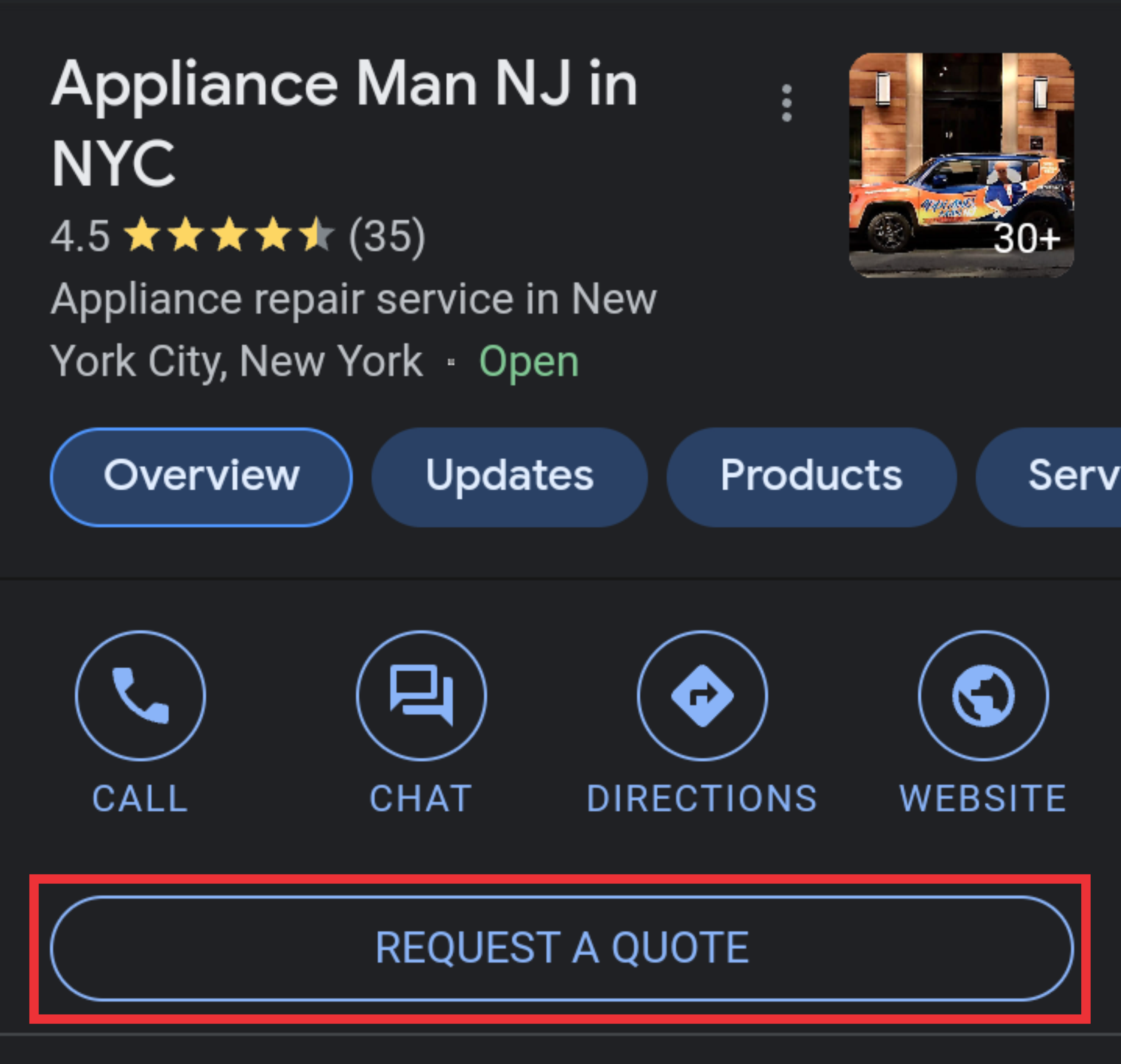
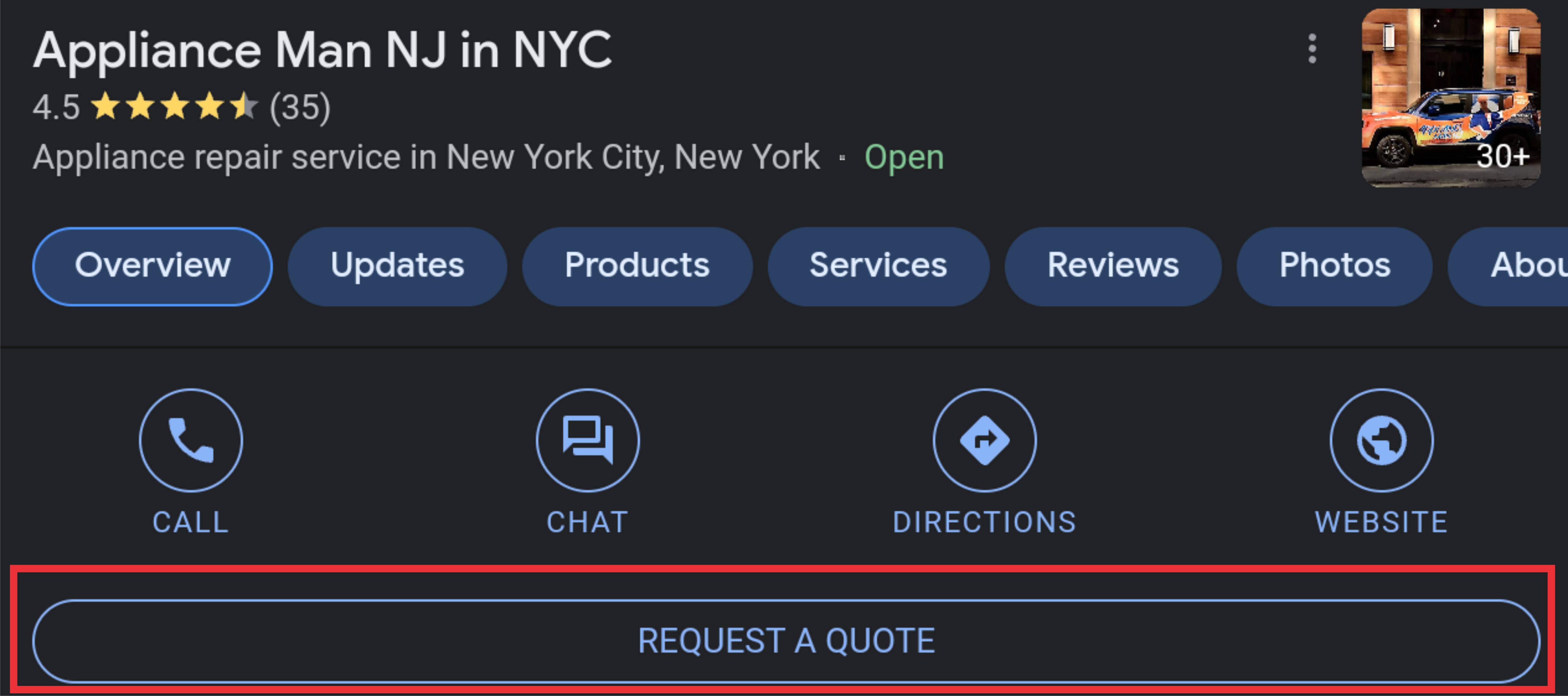
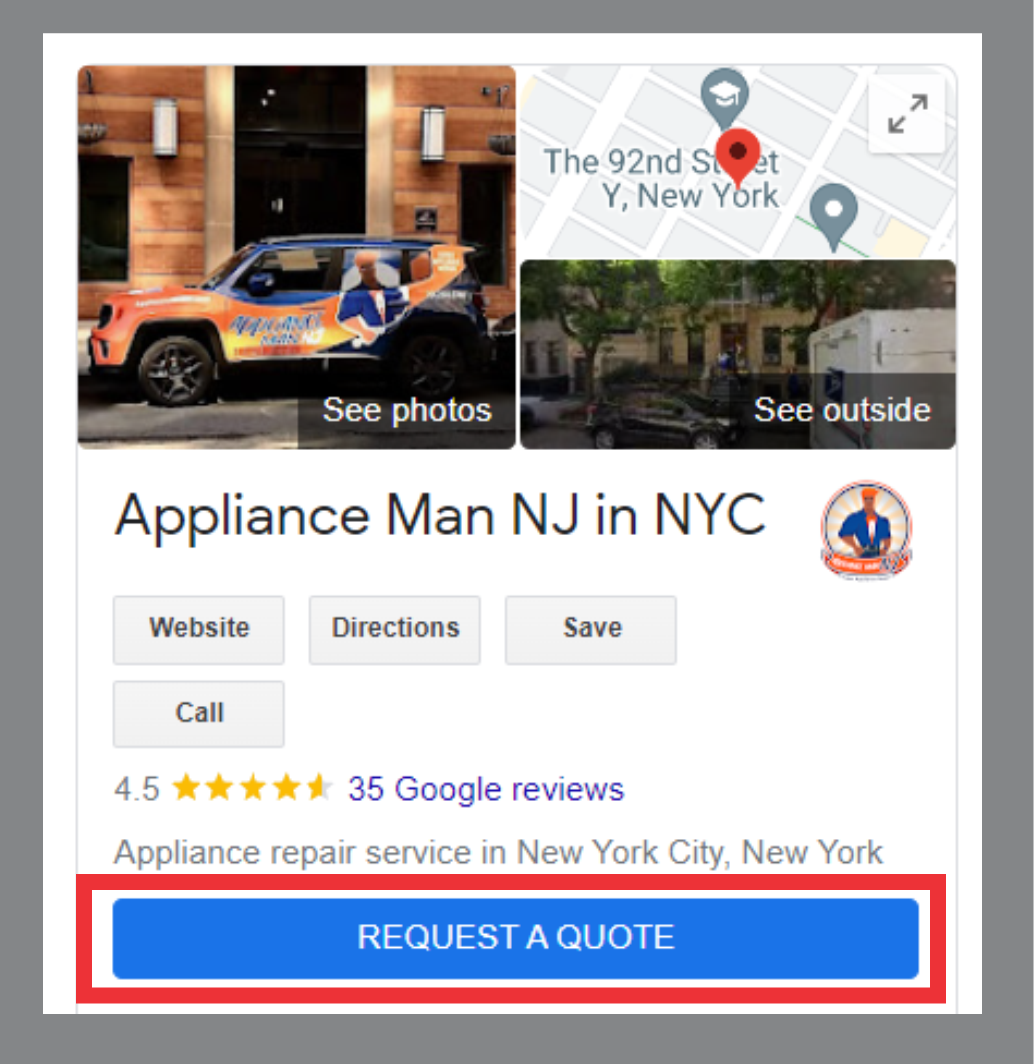
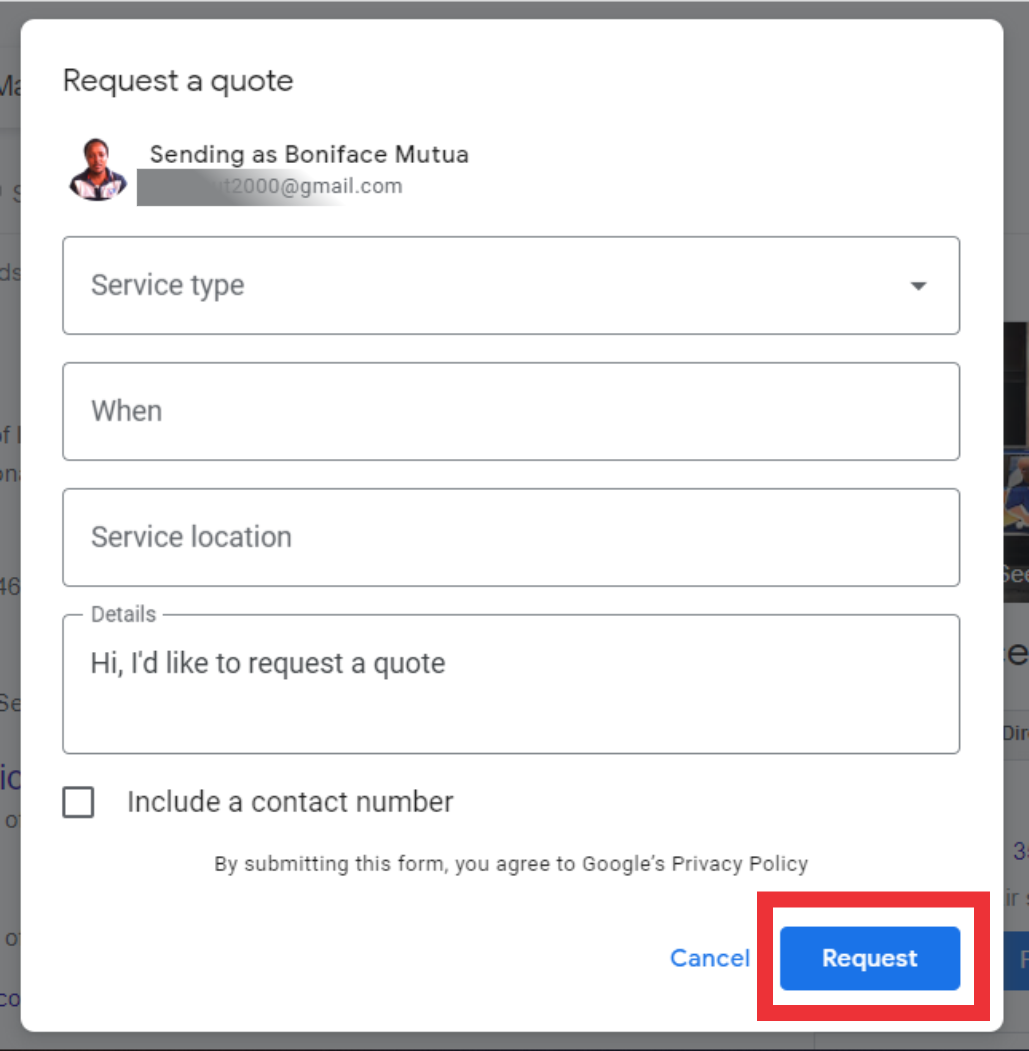
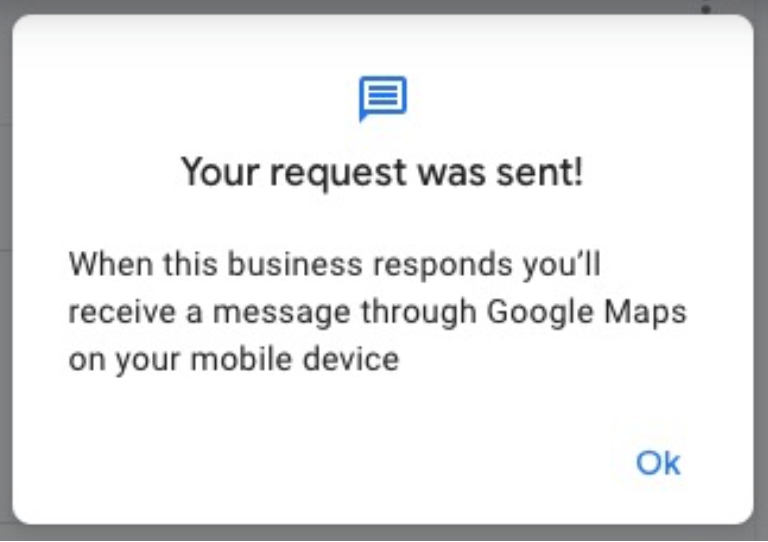
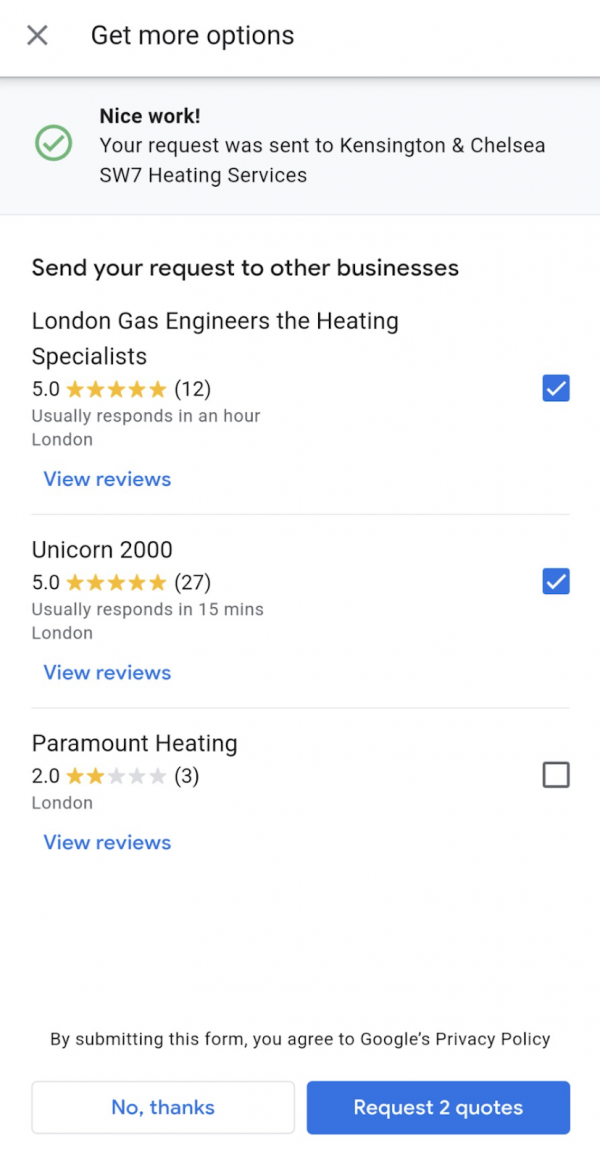
What should I do about spammy messages?
If you are using Google Business messaging for your appliance service or AC repair company, you may receive spammy messages from time to time. To avoid this, you can set up filters in your messaging settings to block messages from specific senders or containing certain keywords. You can also mark messages as spam and report them to Google so they can take appropriate action.
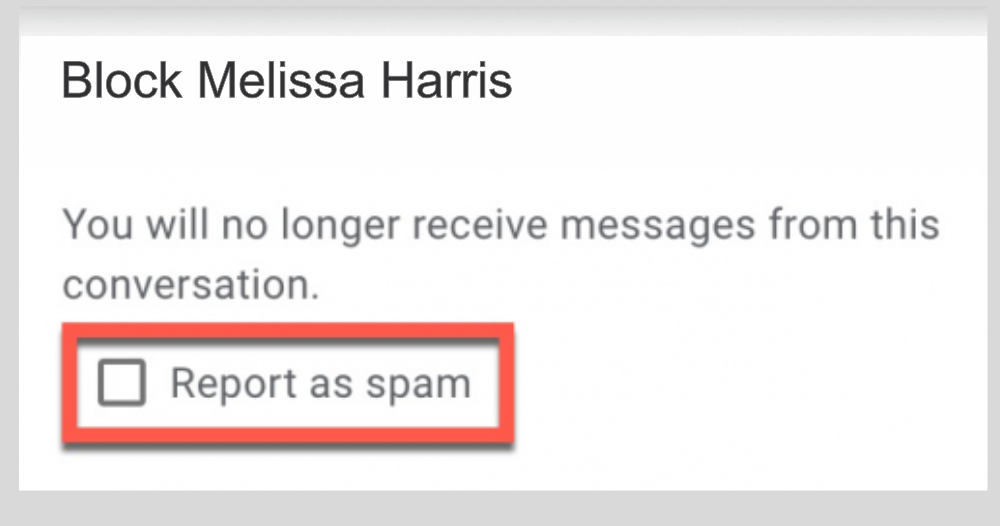
How do I get notified that I’ve received a message?
When you receive a message through Google Business messaging, you will be notified by email, unless you have disabled this feature in your settings. You can also check for new messages by logging in to your Google Business account and accessing the messaging tab.
You can enable messaging within your notifications settings included in the Google Maps app.
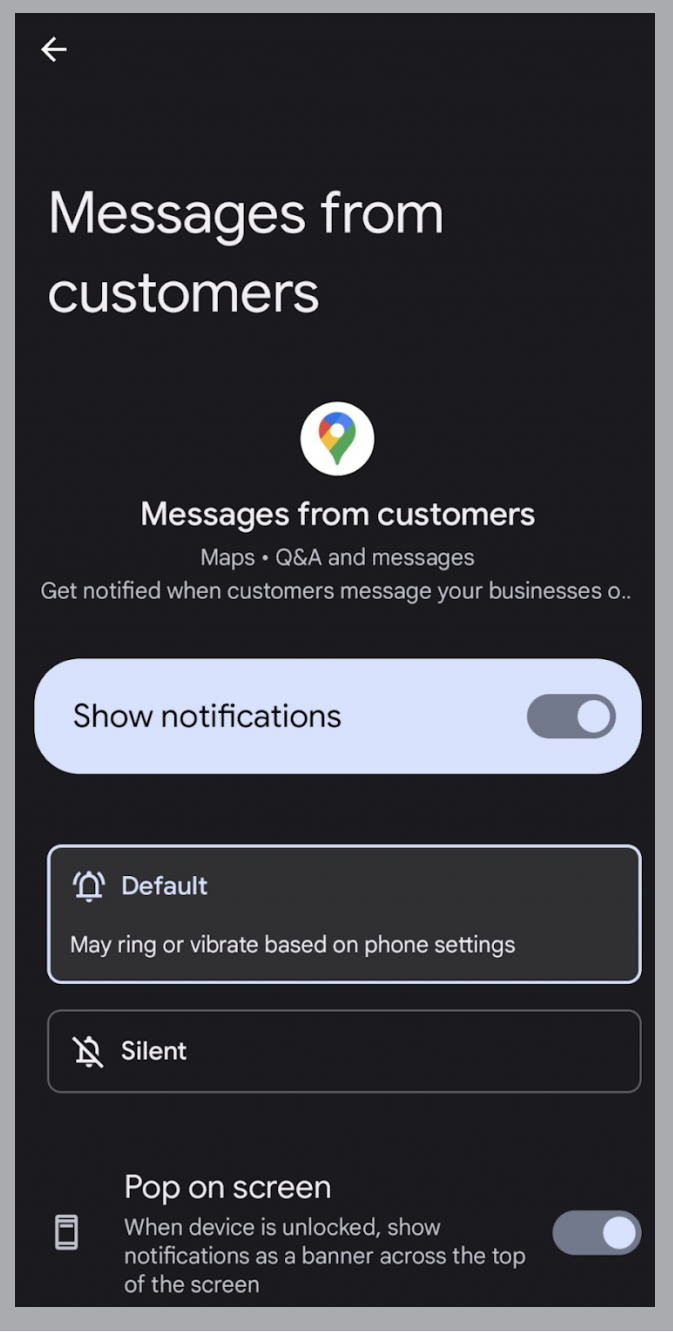
What will my replies look like?
Your replies to messages through Google Business messaging will appear in the same thread as the original message. Your name and the name of your business will be displayed as the sender, along with the date and time of your reply. You can also include attachments, such as photos or documents, in your replies.
In some cases, businesses create a Google account exclusively for their ‘business persona’ rather than for an individual, and then everyone can log in with that account. You can follow these instructions to create a Google Account for your business.
Tips for Managing Google Business Messages
Here are some tips for managing Google Business Messages for appliance repair and HVAC companies:
- Have a Plan: Having a plan for managing Google Business Messages is important because it allows you to be proactive and organized in your communication with customers. This can help you provide timely and helpful responses, which can improve the customer experience and build trust in your business.
- Test Your Messaging: One of the key elements of a good plan is to test your messaging before you start using it. This can help you ensure that your messages are clear, concise, and effective at conveying the information you want to share with customers. Testing can also help you identify and fix any potential issues with your messaging before they become a problem.
- Monitor Your Messages: Once you start using Google Business Messages, it’s important to monitor your messages regularly to ensure that you’re providing timely and helpful responses to customers. This can help you identify any potential issues or challenges, and it can also help you improve your messaging over time.
- Represent the Business: When representing your business in Google Business Messages, it’s important to be professional and courteous. Make sure to use proper spelling and grammar, and avoid using slang or overly casual language. You should also be careful to avoid making promises or guarantees that your business may not be able to fulfill.
- Respond promptly to messages: Make sure to respond to messages from customers as quickly as possible. This will help to create a positive customer experience and can lead to more business.
- Use a consistent tone and language: When responding to messages, use a consistent tone and language that reflects your brand. This will help to create a professional and trustworthy impression.
- Use a script or template: Consider using a script or template to help you respond to common questions or concerns. This can help to ensure that you provide consistent and accurate information to customers.
- Request and collect customer feedback: Use Google Business Messages to request and collect feedback from customers. This can help you to identify areas for improvement and can also provide positive reviews for your business.
- Track and monitor your messages: Use the tools and features provided by Google to track and monitor your messages. This can help you to see how customers are interacting with your business and can provide valuable insights for improving your services.
- Keep in line with Google’s T&C: Finally, it’s important to keep in line with Google’s terms and conditions when using Google Business Messages. This includes being transparent about your business, avoiding spamming or harassing customers, and following all of Google’s policies and guidelines. By following these tips, you can effectively manage your Google Business Messages and provide a great experience for your customers.
Are there any third-party tools to help manage messaging?
There are several third-party tools that can help manage messaging for AC repair and appliance repair companies. Some examples include Superchat, Leadferno, Uberall, GoHighLevel, and Reputation. These tools provide various features such as automated responses, customer support, and appointment scheduling, which can help improve the customer experience and streamline communication for AC repair and appliance repair businesses.
These are all third-party tools that can help businesses manage their messaging and customer interactions:
- Superchat: A platform that allows businesses to manage their customer interactions across multiple channels, including email, SMS, and social media.
- Leadferno: A customer relationship management (CRM) platform that helps businesses manage their leads and customer interactions.
- Uberall: A platform that helps businesses manage their online presence and reputation.
- GoHighLevel: A CRM platform that helps businesses manage their sales and marketing efforts.
- Reputation: A platform that helps businesses manage and improve their online reputation.
Different tools are available that can help AC repair and appliance repair companies manage their messaging, so it’s best to research and compare different options to find the one that best meets your needs. You can start by looking for tools that are specifically designed for managing customer interactions in the AC repair and appliance repair industry, as these will likely have features and functionality that are tailored to your business needs. You can also consider tools that offer general project management and communication capabilities, as these can be useful for managing customer interactions and coordinating with team members.
Google Business Messages for Small Businesses in HVAC and Appliance Repair
Google Business Messages is a messaging platform that allows businesses to communicate with customers in real time. This platform can be useful for small businesses in the HVAC and appliance repair industry because it allows them to provide quick responses to customer inquiries and schedule appointments.
Best Experience with Google Business Messages
The expected best experience of using Google Business Messages for small businesses in the HVAC and appliance repair industry would be that it provides a fast and convenient way for customers to get in touch with the business, and allows the business to quickly respond to customer inquiries and schedule appointments. This could help improve customer satisfaction and make it easier for the business to manage its workload.
Some Potential Frustrations with Google Business Messages
On the other hand, some potential frustrations of using Google Business Messages for small businesses in the HVAC and appliance repair industry could include the need to learn how to use the platform effectively, and the potential for technical issues or glitches that could disrupt communication with customers. In addition, some customers may not be familiar with or comfortable using a messaging platform, which could create additional challenges for the business.
Learn more from other posts related to Google Business Profile Optimization
How To Use Keywords In Google Business Profile For HVAC & Appliance Repair Businesses
10 Steps to Optimize Google My Business For Your HVAC Or Appliance Repair Company
Tips To Optimize Your Google My Business Description For Your HVAC or Appliance Repair Company
A Quick Guide On Google My Business Insights For HVAC Businesses and Appliance Repair Companies
Google Business Messages is an important tool for HVAC businesses and appliance repair businesses to improve their marketing and customer service. It allows customers to contact businesses directly through their Google listing, providing a convenient and efficient way for customers to get in touch.
To optimize Google Business Messages for HVAC businesses and appliance repair businesses, it is important to ensure that your business’s Google listing is up-to-date and accurate. This includes providing detailed information about your business, such as your hours of operation, services offered, and contact information.
Overall, Google Business Messages is a powerful tool for appliance repair and HVAC companies. By enabling and optimizing these features, businesses can easily connect with customers and provide timely, helpful responses to their questions and concerns. This can help improve customer satisfaction and drive more business to your door. So take the time to optimize your messaging and improve your Google Business profile today!
If you are interested, working with our professional SEO experts to optimize your Google Business Profile and messaging can help your HVAC and appliance repair business in several ways. Some of the potential benefits of optimizing your Google Business Profile through our hvac internet marketing and appliance repair SEO professionals include:
- Increased visibility: By optimizing your Google Business Profile, you can improve your ranking in search engine results, which can make it easier for potential customers to find your business when they are searching for HVAC and appliance repair services in your area.
- Improved customer engagement: By providing clear, accurate information about your business on your Google Business Profile, you can help to build trust with potential customers and improve engagement with them.
- Enhanced customer experience: By making it easy for customers to find your business on Google and contact you through the Google Business Profile messaging feature, you can improve the overall customer experience and make it easier for them to do business with you.
- Increased sales and revenue: By increasing your online visibility and improving customer engagement, you can generate more leads and convert more of those leads into paying customers, which can help to increase your sales and revenue.
- Competitive advantage: By optimizing your Google Business Profile, you can differentiate your business from competitors and gain a competitive advantage in your market.
- Cost-effectiveness: While working with professional SEO experts to optimize your Google Business Profile can require an initial investment, it can offer a good return on investment and can be more cost-effective than other forms of advertising.
As has been demonstrated, optimizing your Google Business Profile with the help of professional SEO experts can help HVAC and appliance repair business owners to improve their online presence, reach more potential customers, and generate more sales and revenue.
Get Your Free Digital Marketing Review Session
Now you can get one of our most popular FREE Online Marketing guides here if you would like to learn more tips and how you can achieve the most growth for your air conditioning repair company or appliance repair business.
Sharing is caring!