Before you take steps to list your heating and cooling company or appliance repair business on Yelp, it is important to check if your business is already listed on Yelp. A simple search will help you in checking the status of your listing. Even if you never used Yelp, chances are, your business is listed on the site. This is because most content you find on the site is created by the users. That is why you should immediately visit the site to check out if your business is listed.
Searching for your ac repair company or appliance repair lead companies
listing on Yelp is easy. All you have to do is put the name of your company on their search bar, select the city and state, and click on search. If the name of your business pops up, it indicates that your business is listed. If your business is listed, all you have to do is select the “Claim your Business” option. When you claim your business, you will be able to update your contact details, add photos, check the reviews given by customers, and get all possible information on your target audience.
To claim your business, all you have to do is enter your name, address, contact number, and the password. Once you enter these details, select agree to the Terms of Service of Yelp. After you have completed these formalities, the claim process will be completed.
Adding Your Business
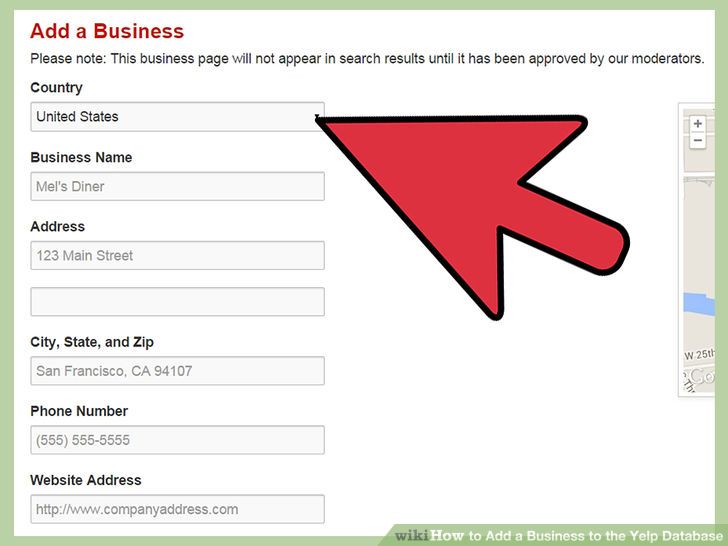
If you find that your business is not listed on Yelp, you will have to add the details of your business manually. To complete this process, you must visit the “Add your Business” section of the site. You must then enter the following details:
- Name of your Business
- Complete Address
- City, State, and the Zip Code
- Phone Number(s)
- Website Address
- Business Hours
- Important Business Categories
- Email Address
Once these details are submitted, Yelp will review your submission. This can take a few days. Once your listing is approved, you will receive an email confirmation.
Step 1. Visit business.yelp.com
Step 2. Adding your free yelp business listing
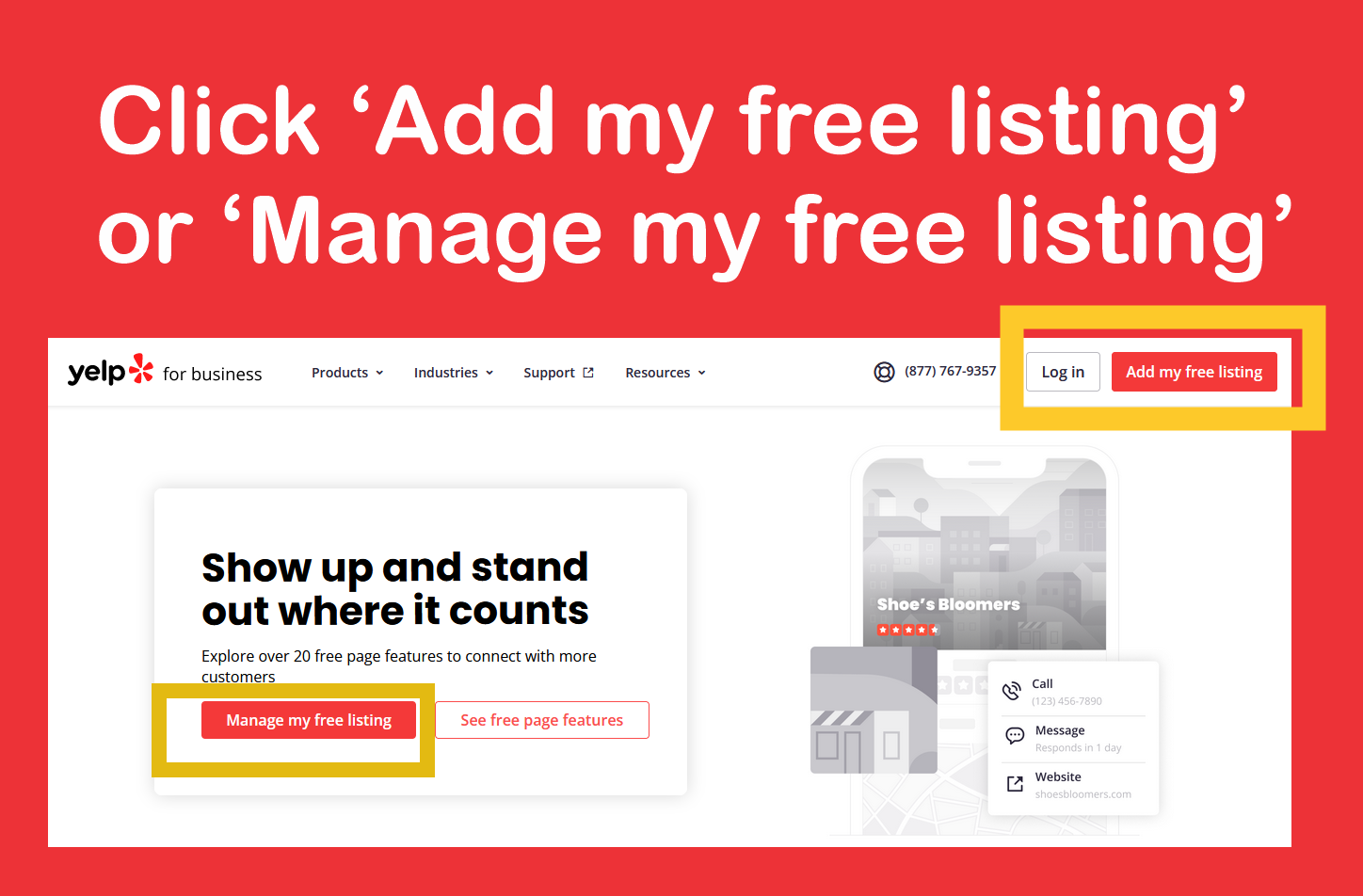
Step 3. Adding to Yelp for free
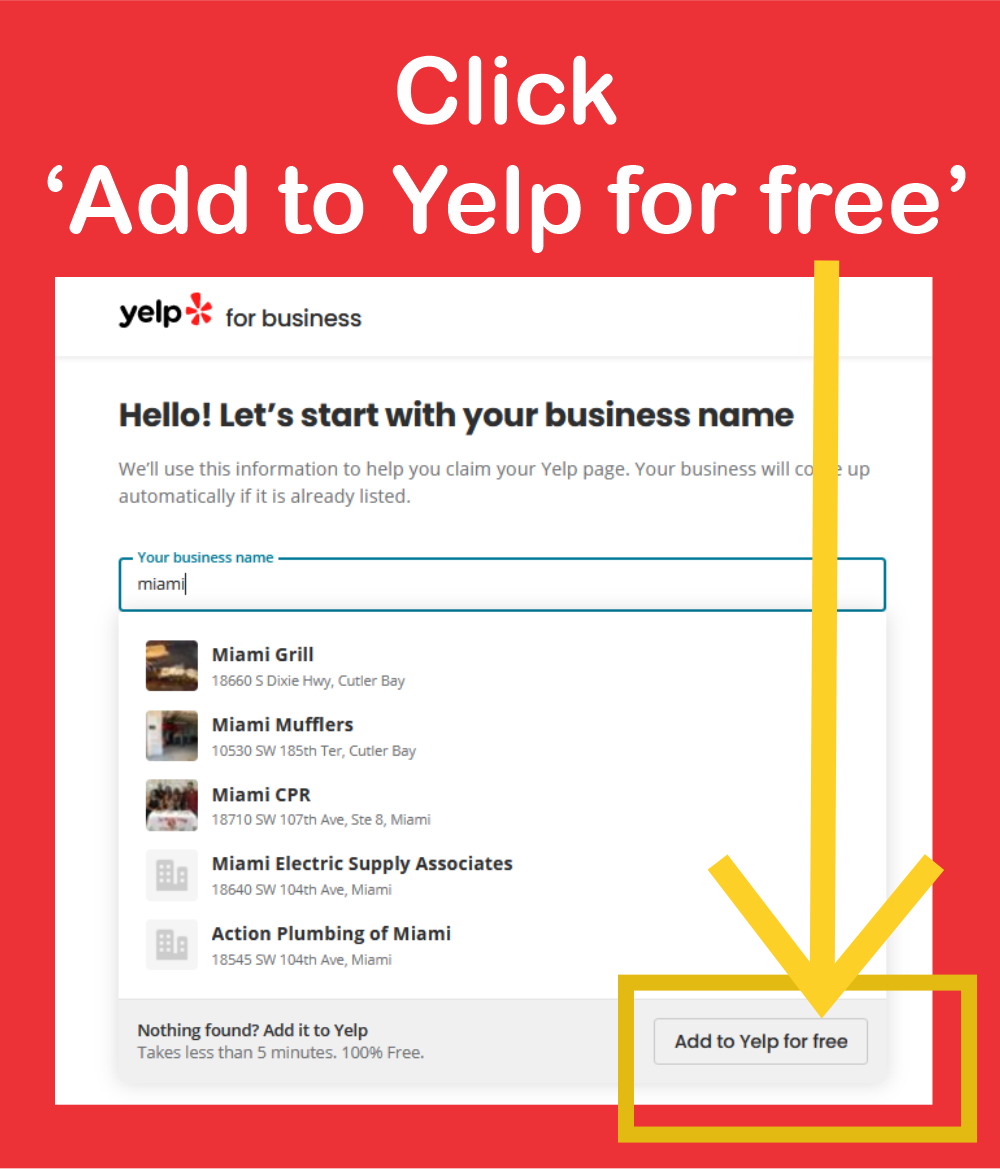
Step 4. Adding your business phone number
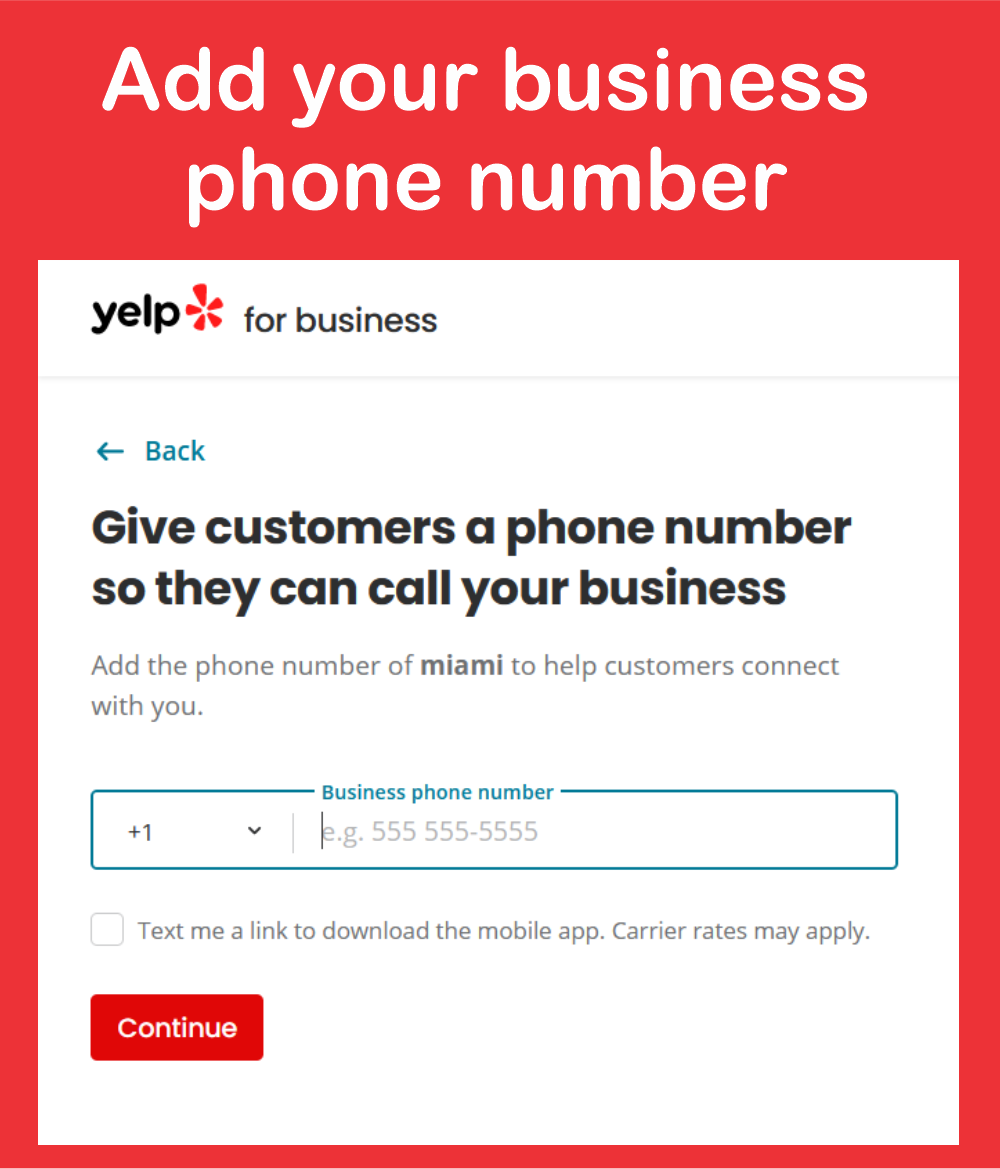
Step 5. Adding your business website
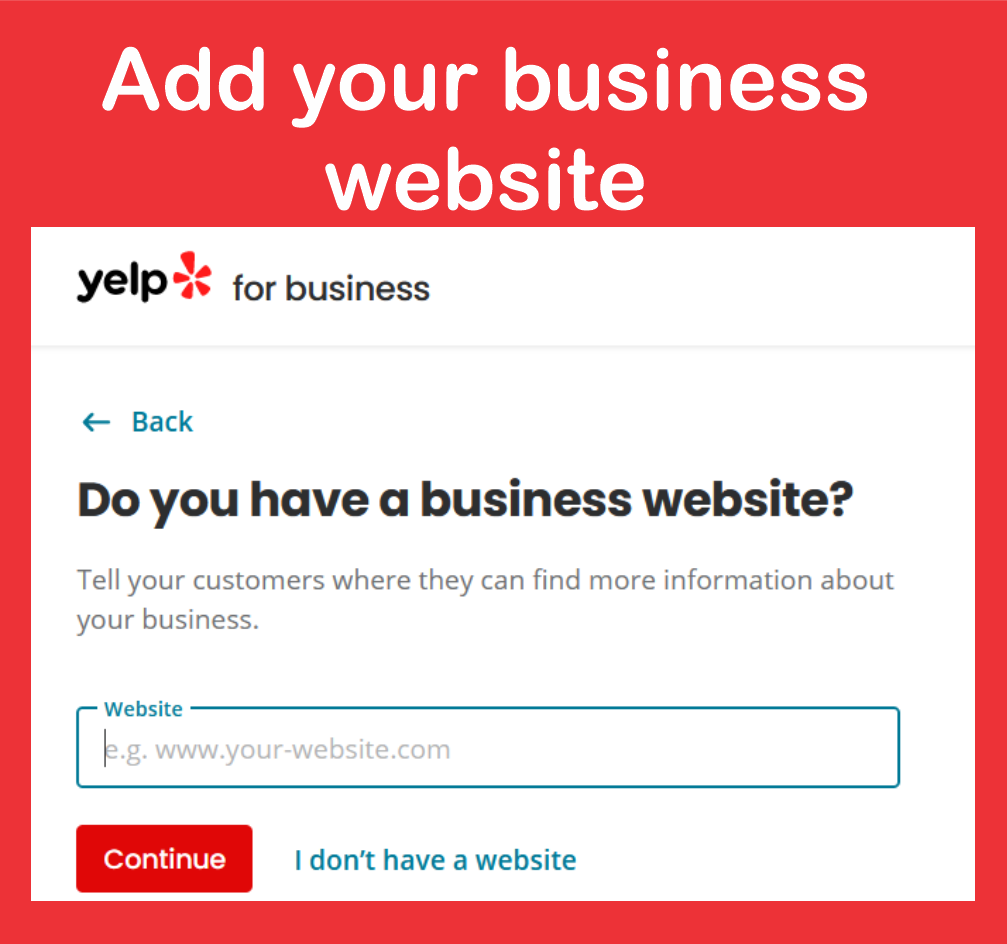
Step 6. Selecting your business category
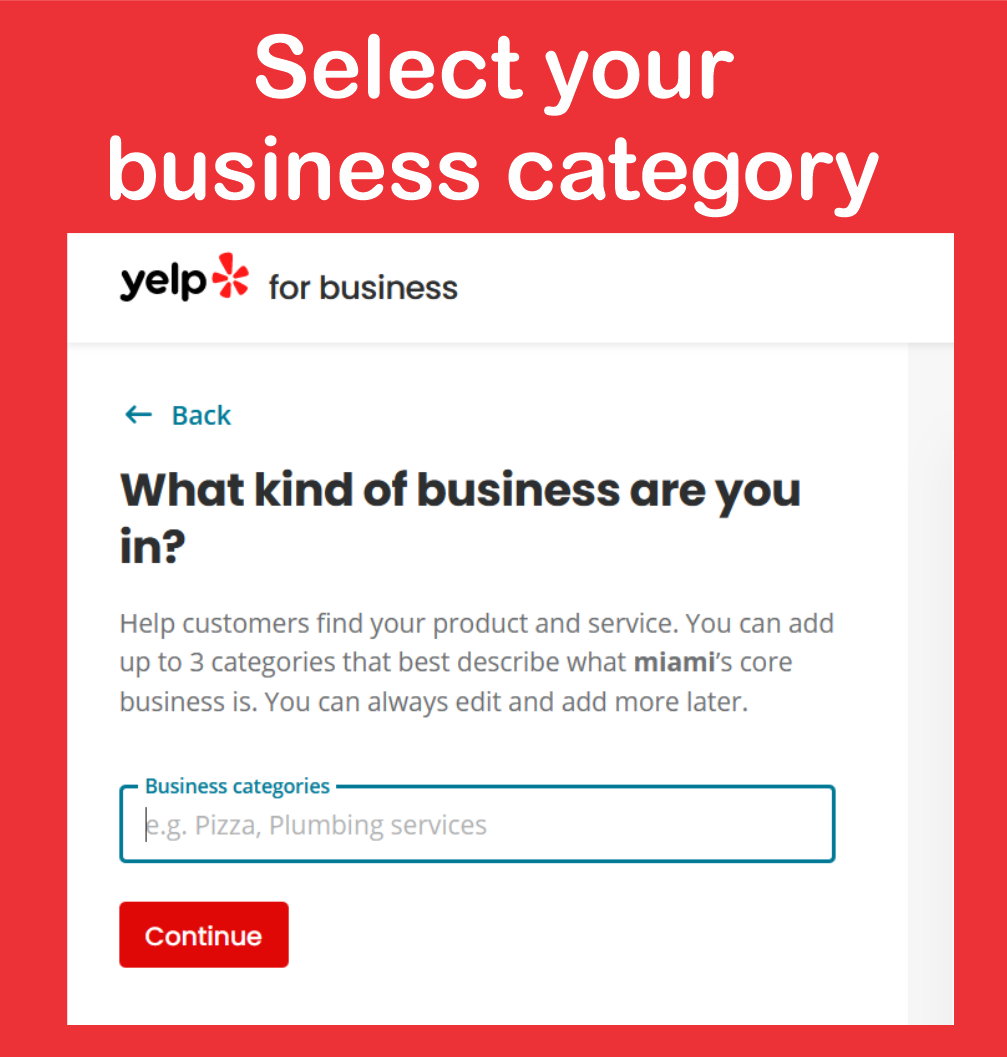
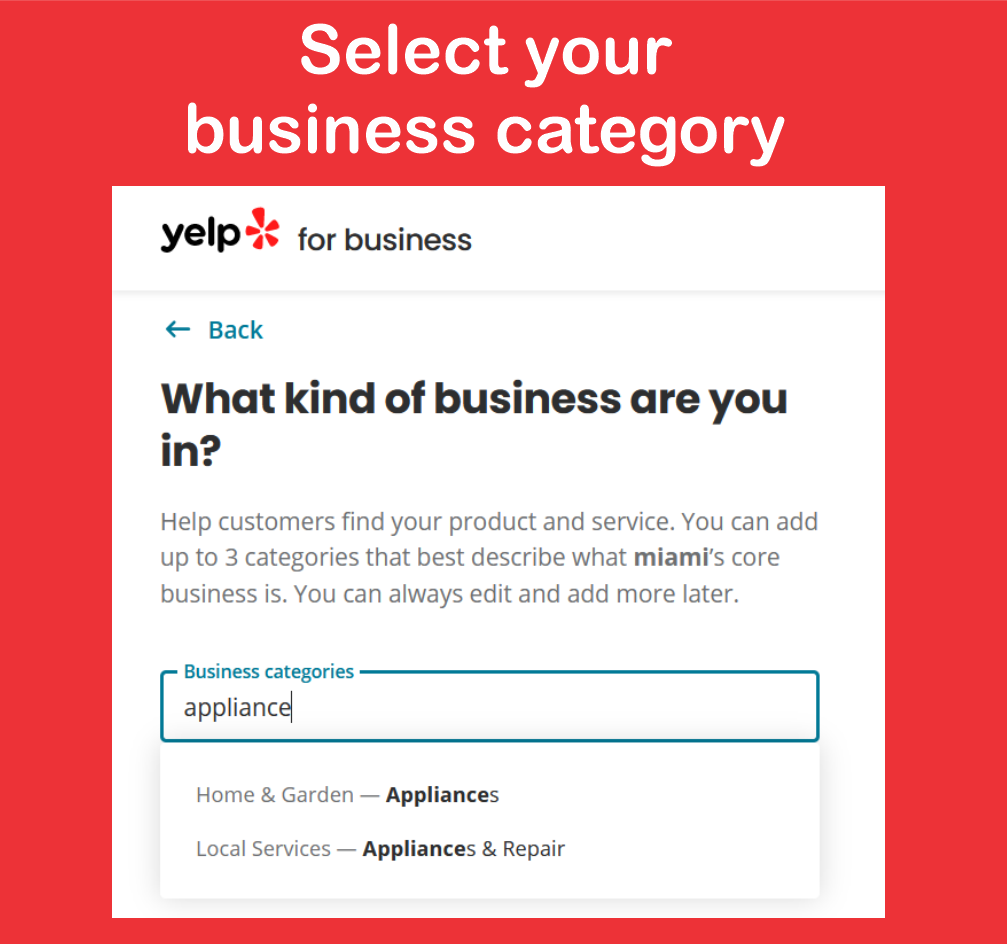
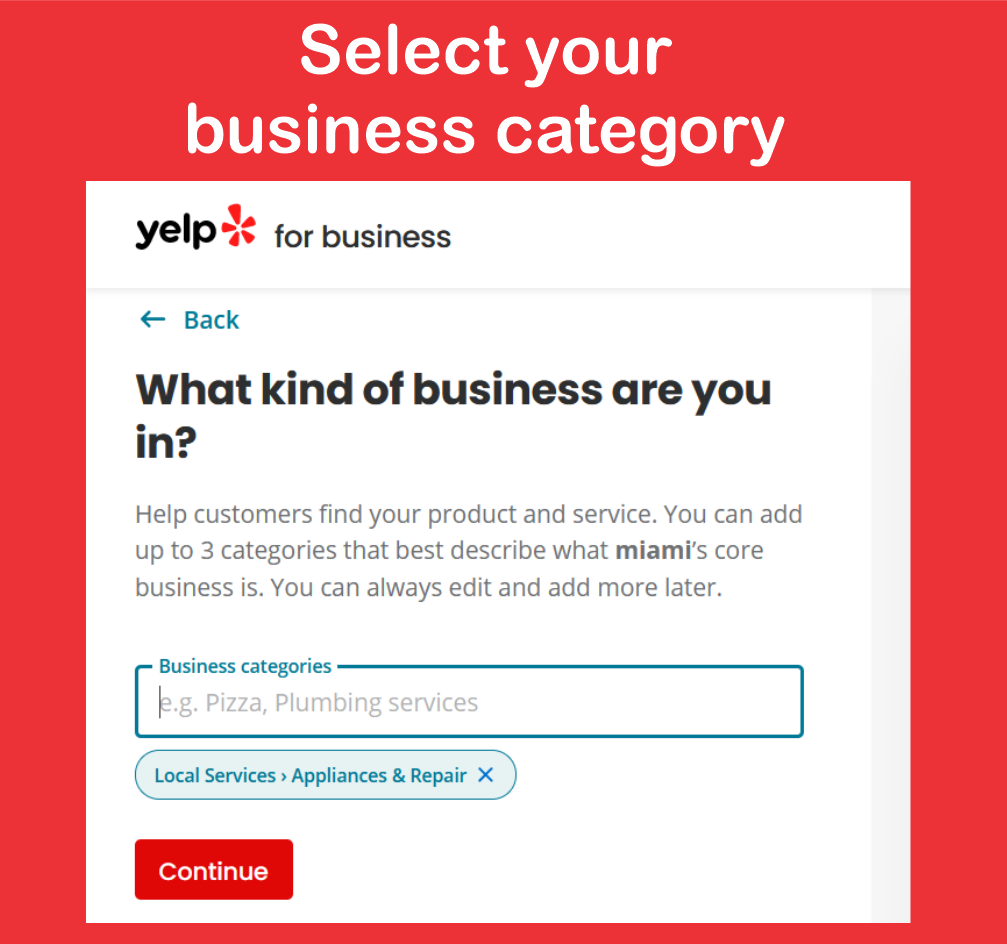
Step 7. Adding your business address and locations
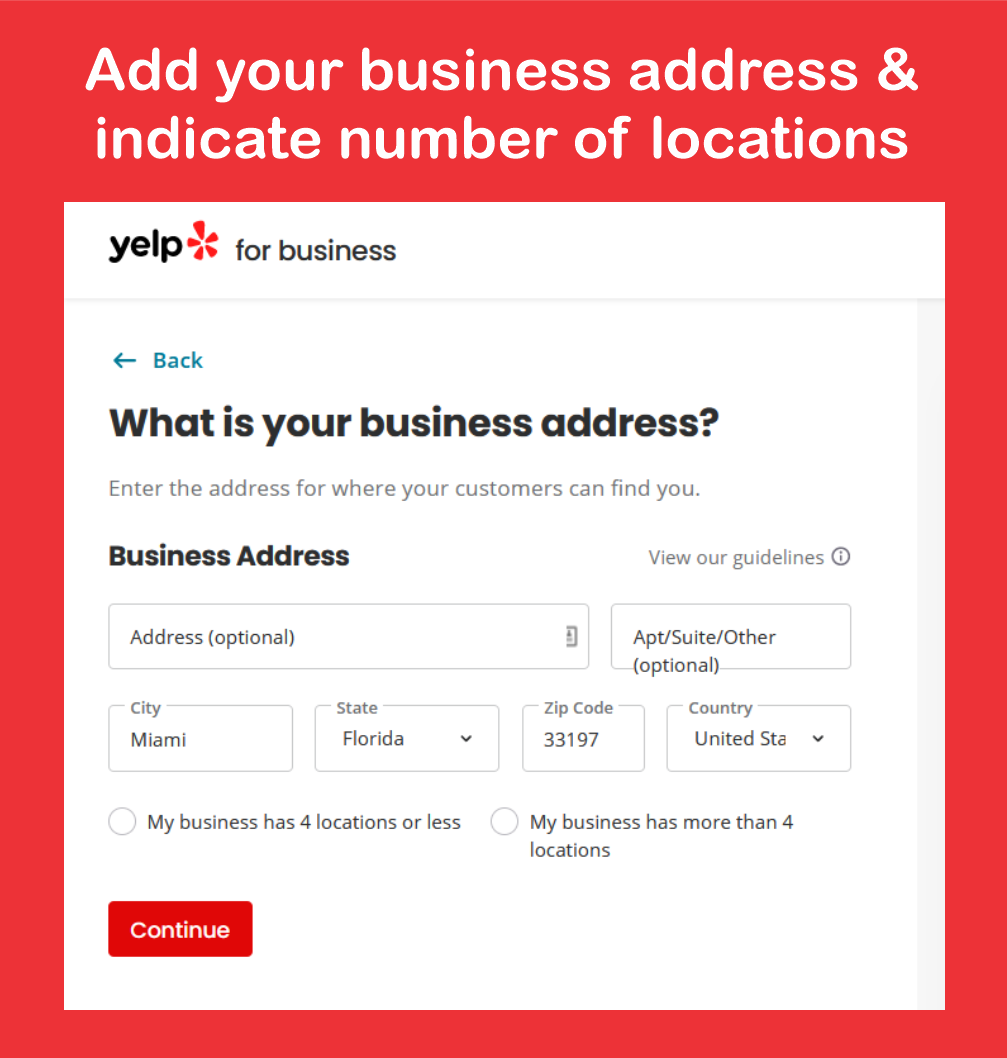
Step 8. Creating a Yelp business account
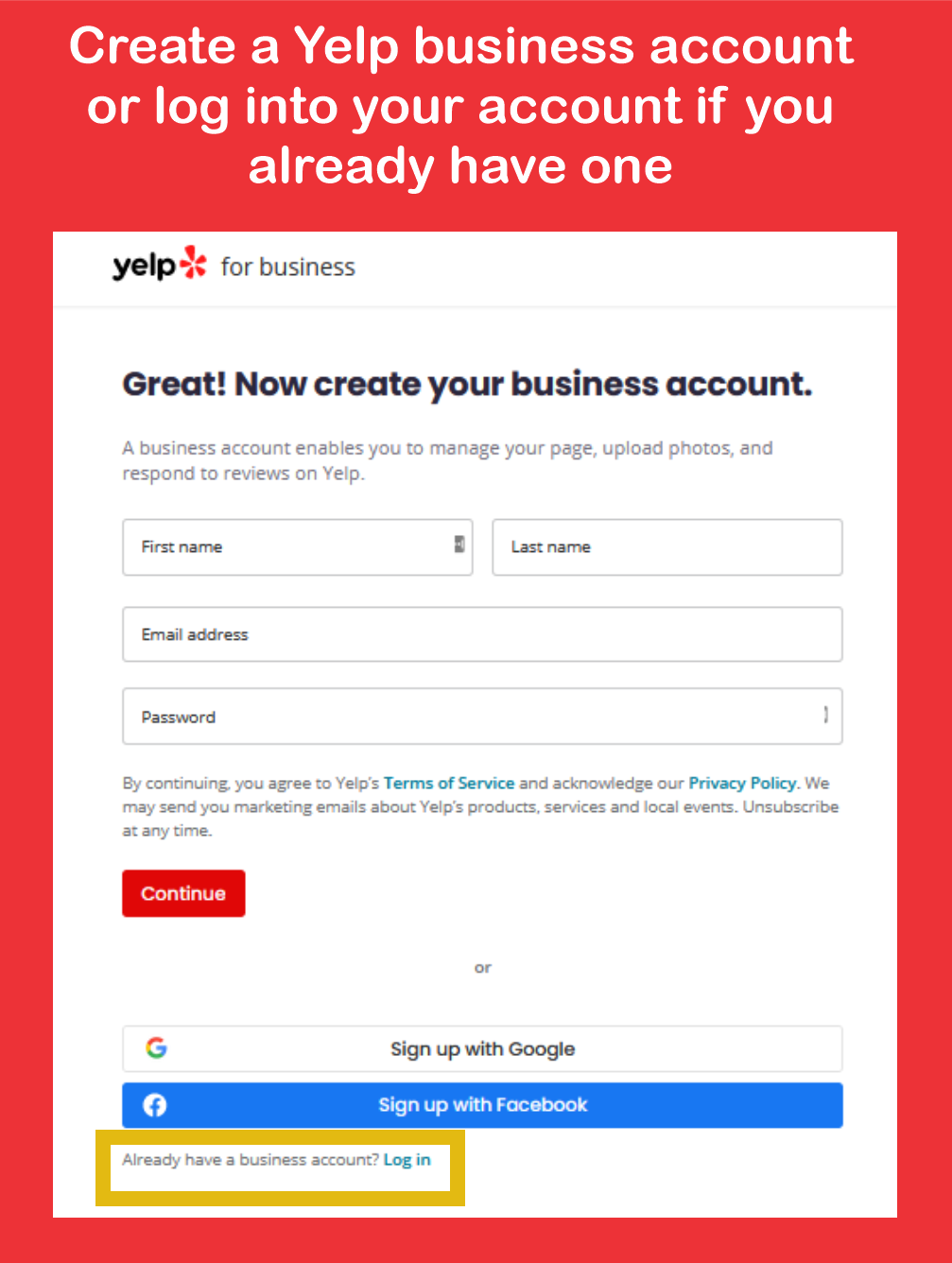
Step 9. Yelp business verification
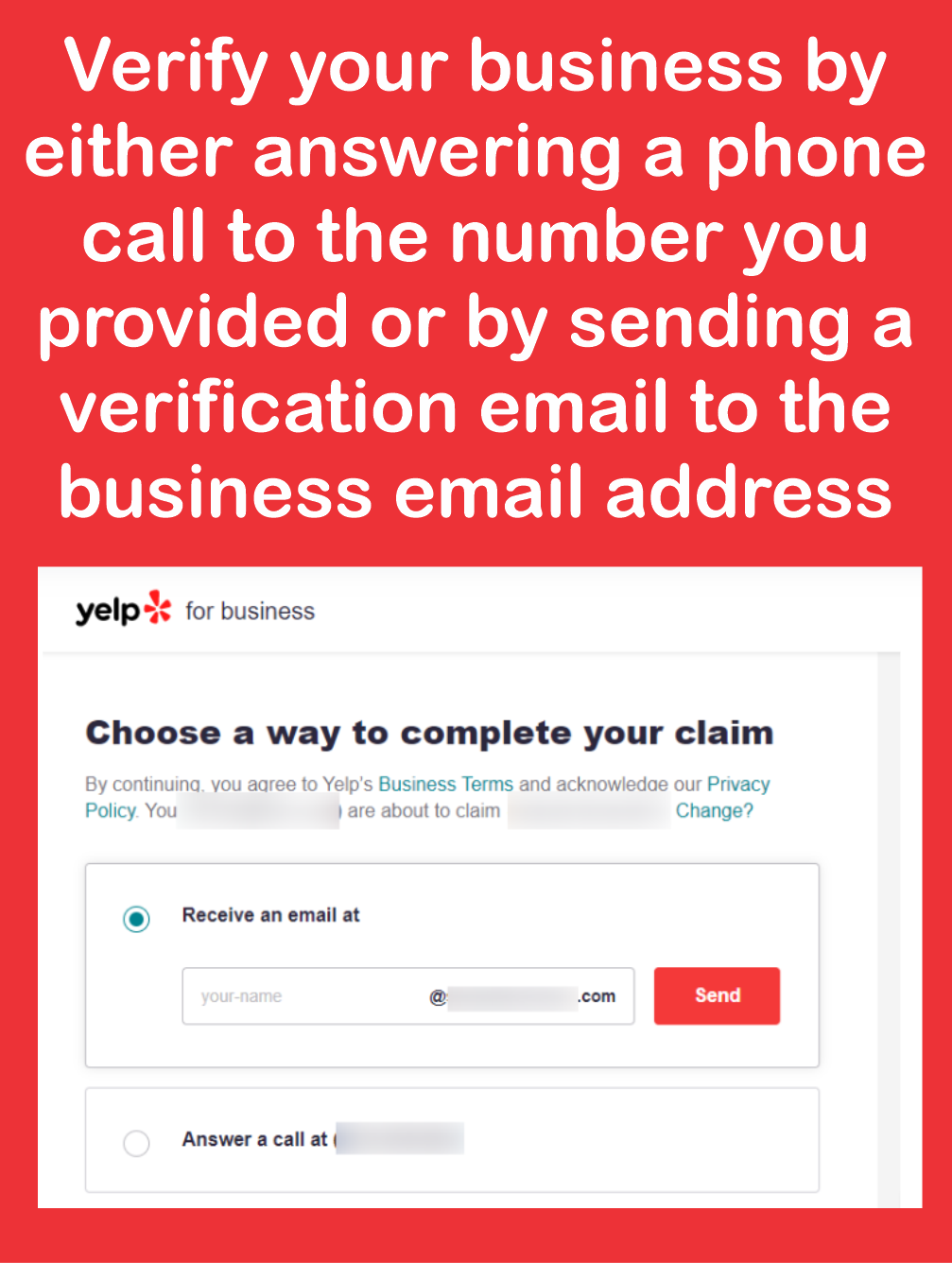
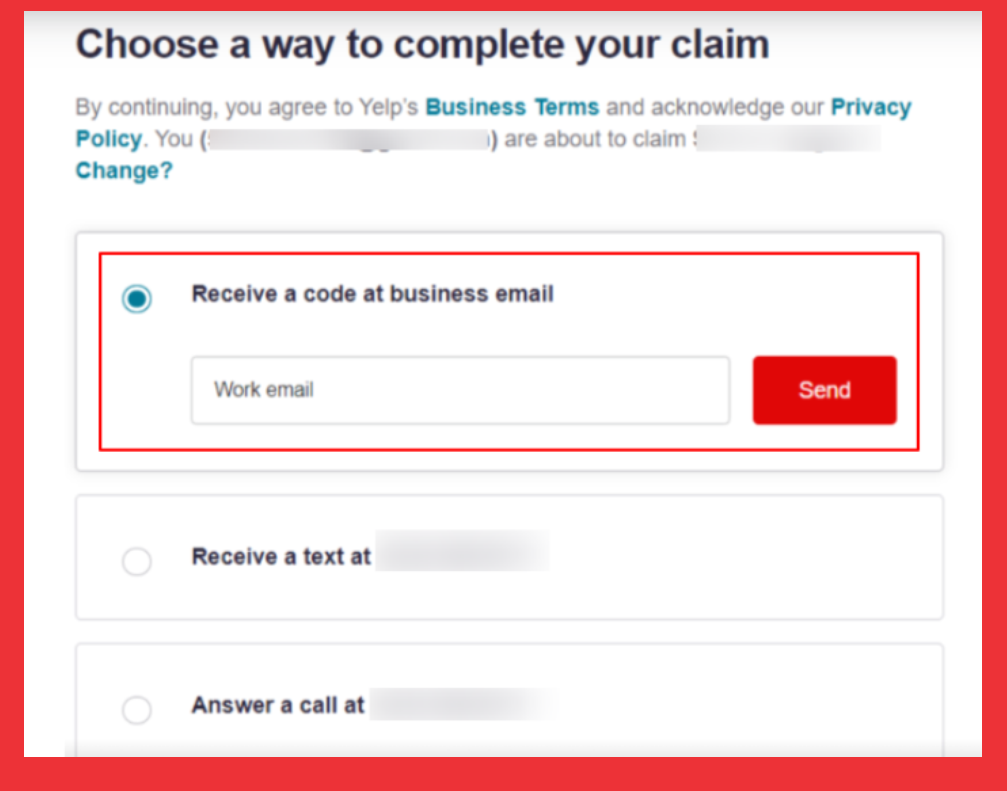
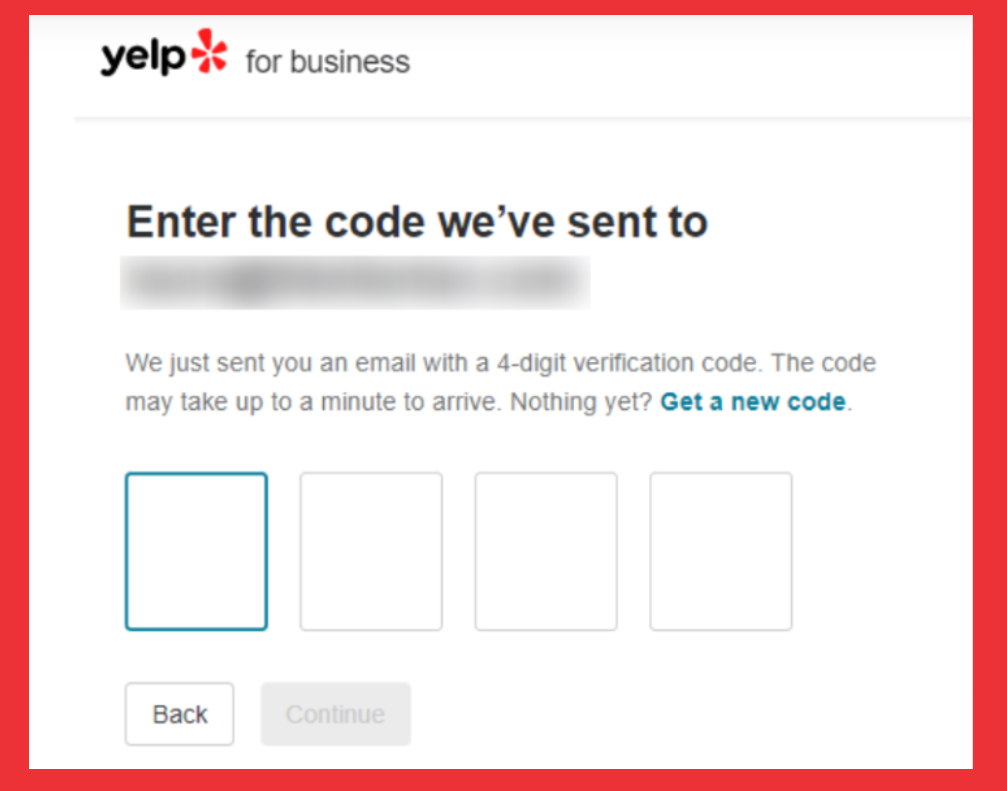
Step 10. Add your business information
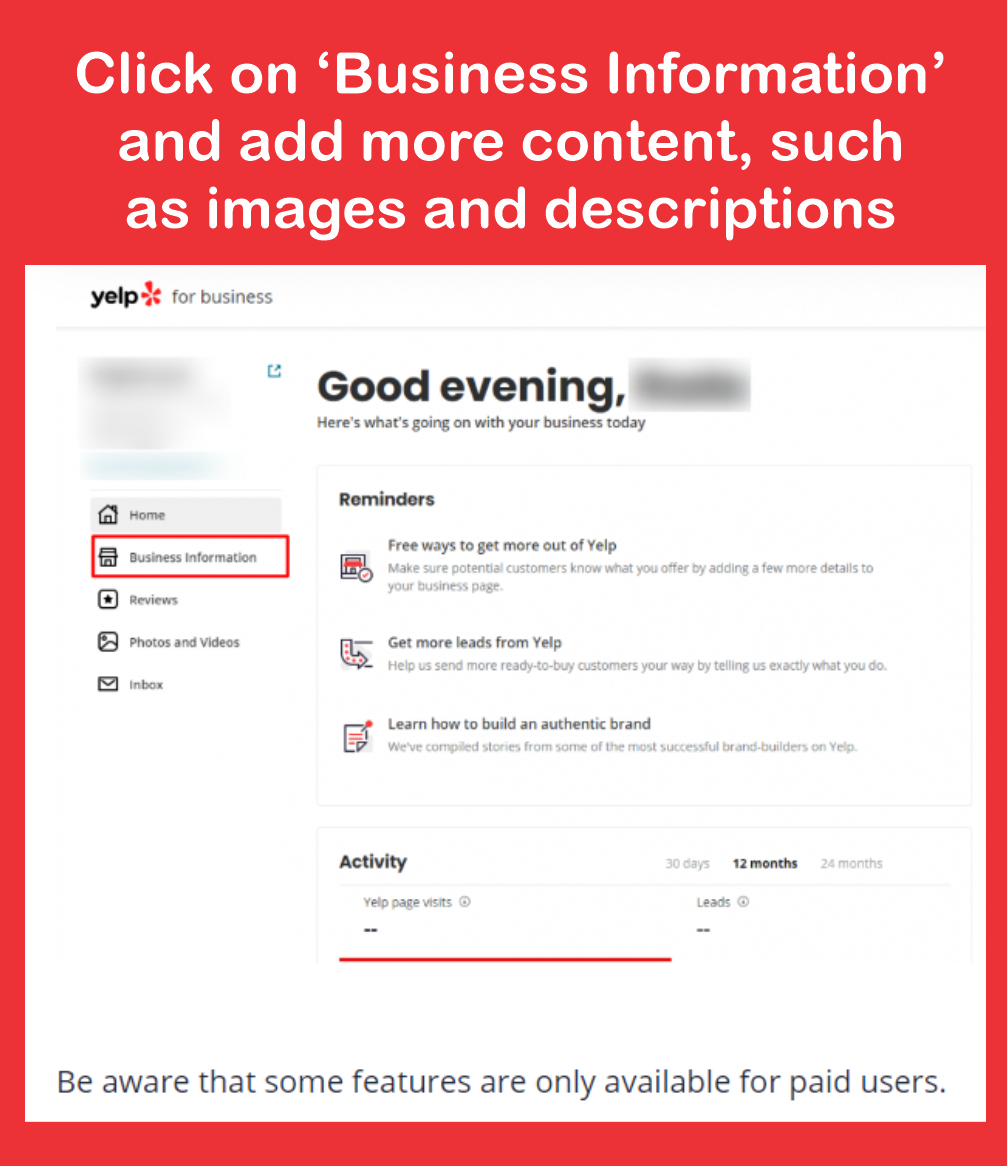
Step 11. Yelp account settings
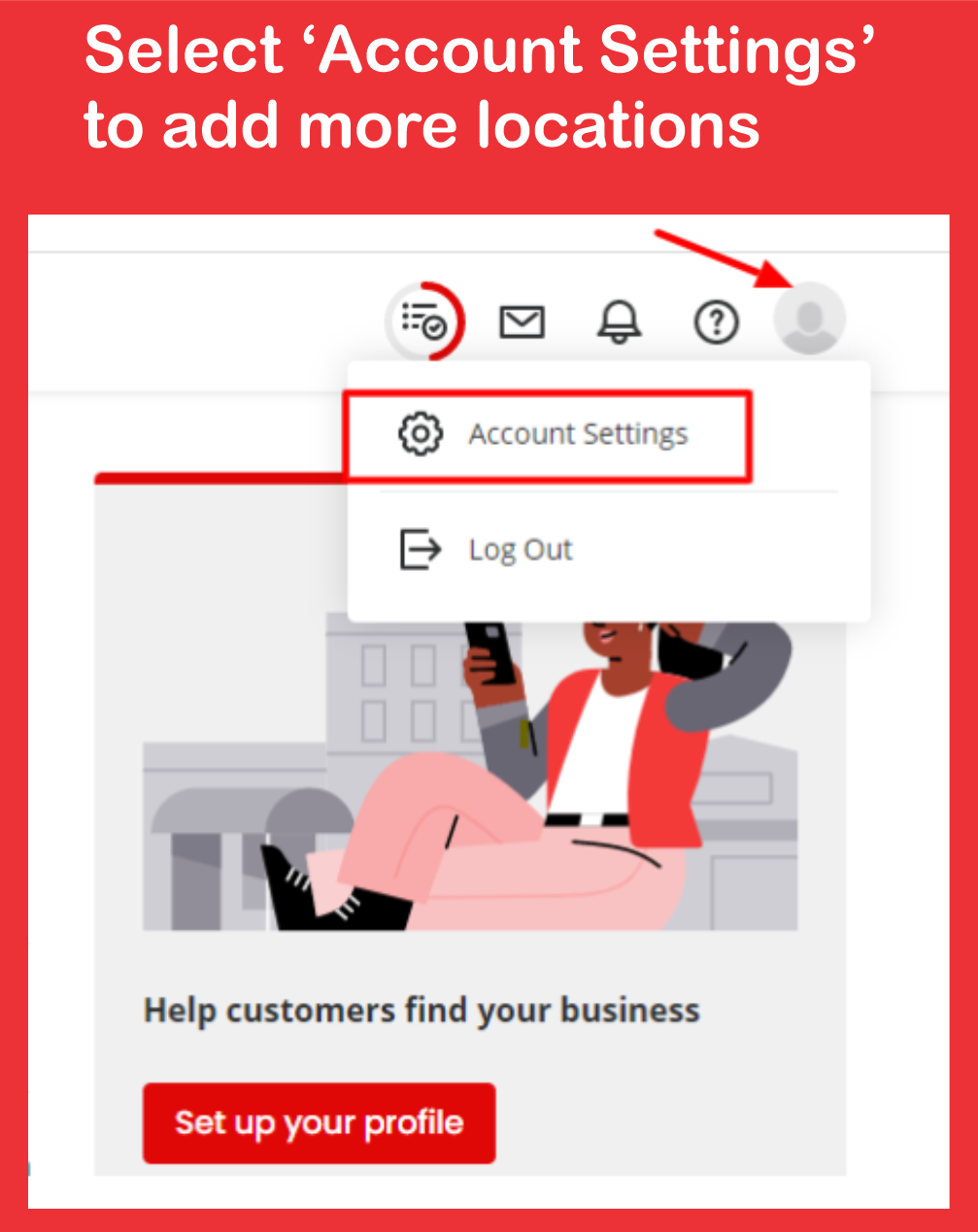
Step 12. Yelp account information and additional locations
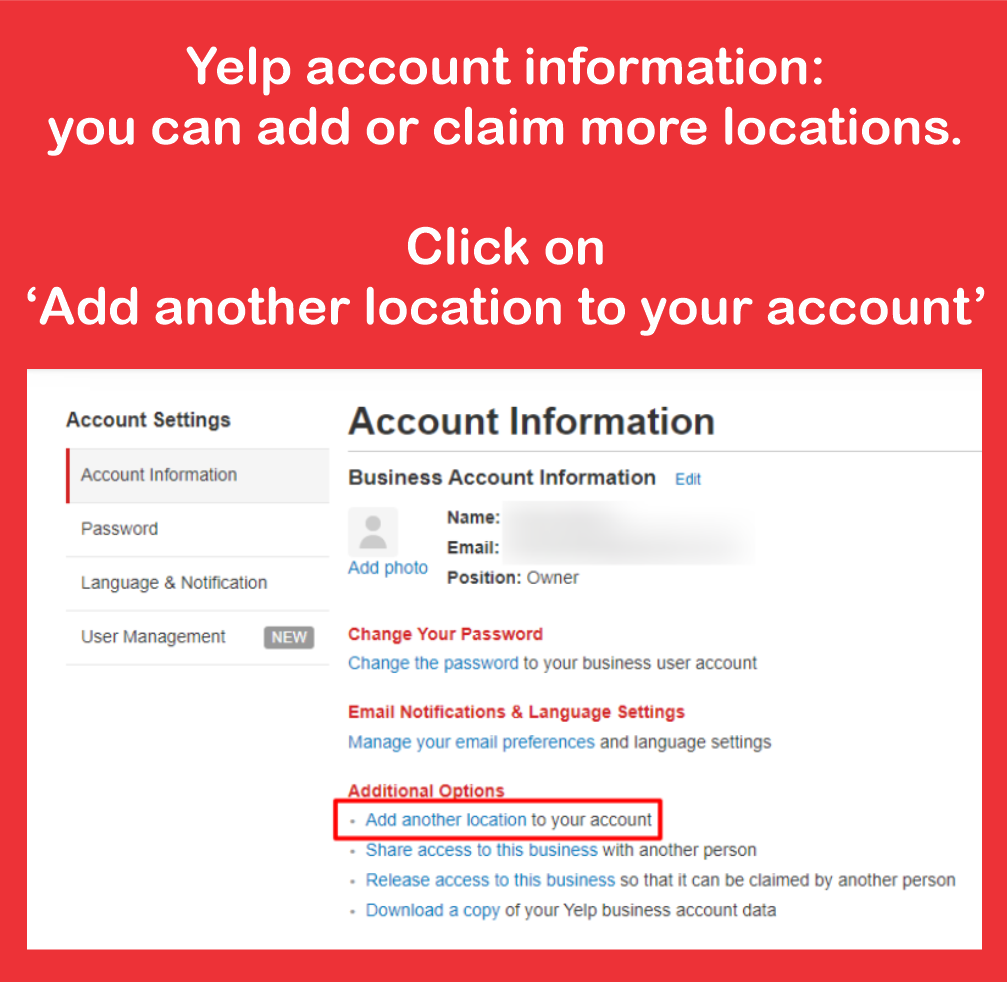
Step 13. Adding names and address details for additional locations
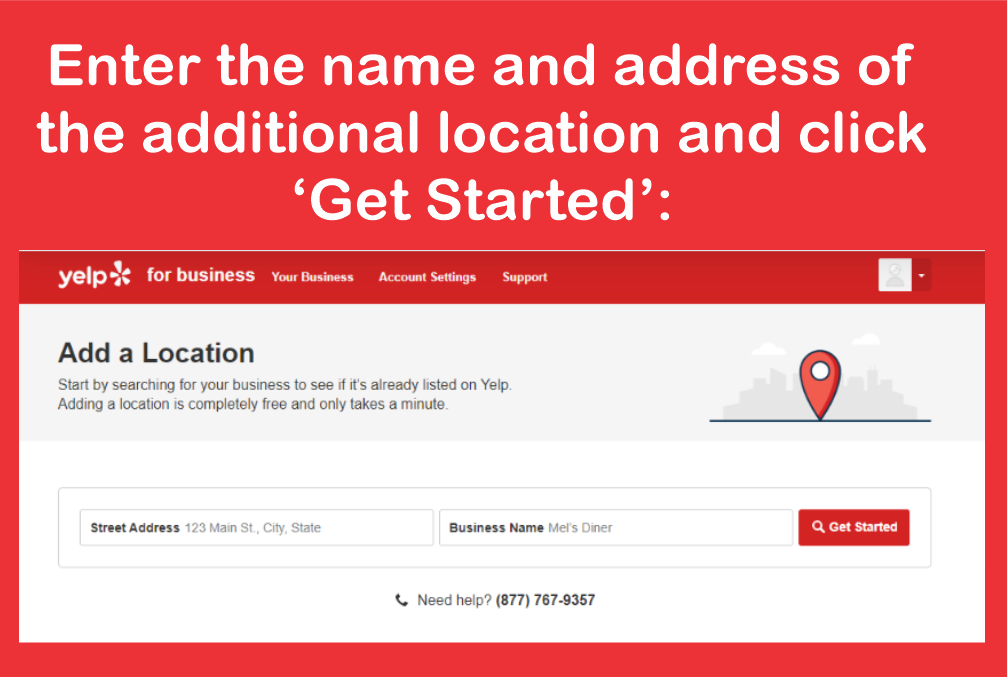
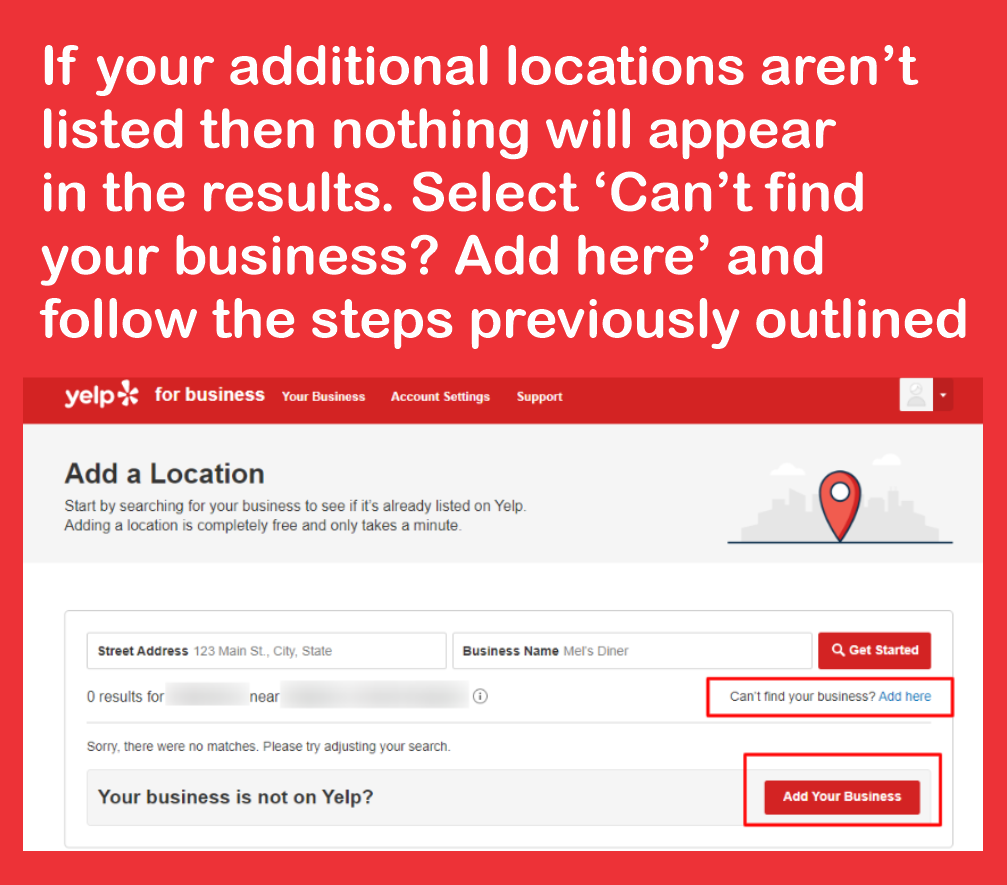
Fill out your Business Page
Filling out details on your air conditioner repair company or appliance repair business page will help in providing prospective customers all essential information about your company. Since Yelp is targeted at locals who are looking for information about local business, leaving out essential details of your business, can turn-off potential customers.
So what is some of the information that customers are looking for? These include:
- Complete address of Address
- Your Website Address or a link to the website where you sell your service or product
- Hours of Operation
- Price Range of your Products or Service
- Photos
- Parking Information
- If you accept credit cards
- Parking Availability for walk-in Customers
- Turnaround Time
- Products your service and repair
- Repair and Service Warranty
You also have an option to choose the items you want to display, so select each option carefully. Make sure you include as many details about your company as possible to make it easy for people to contact you and use your service.
This step is extremely important even if your company is already listed on Yelp. You must make sure that all details on the website are correct and take steps to revise incorrect details.
An important point to note is that your air conditioning repair company or appliance repair company information can be easily modified by the users. So, make sure this information is updated regularly. Even though the information must go through the moderator first, you must still keep a track of these changes.
How to Claim an Existing Yelp Business Listing
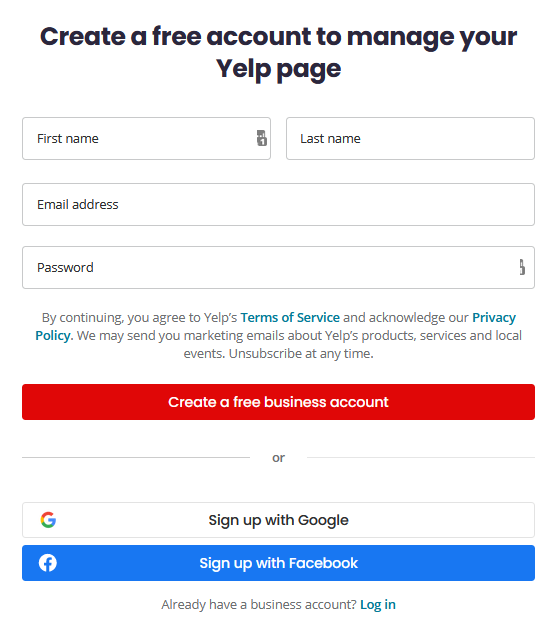
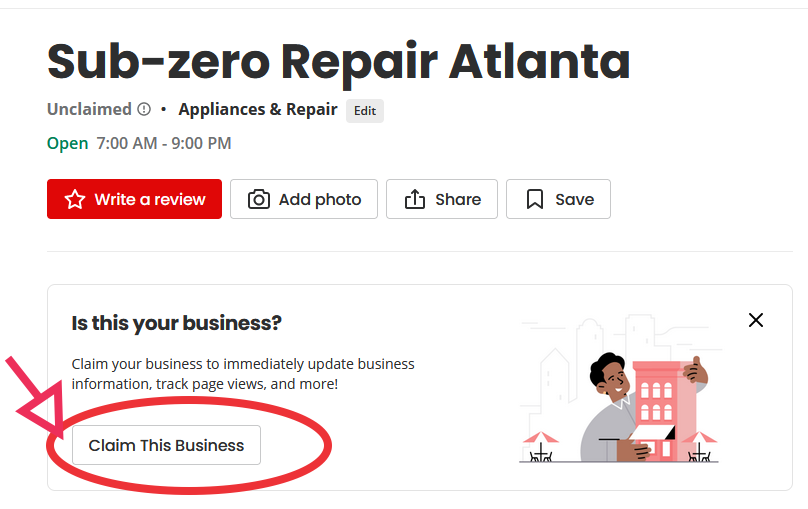
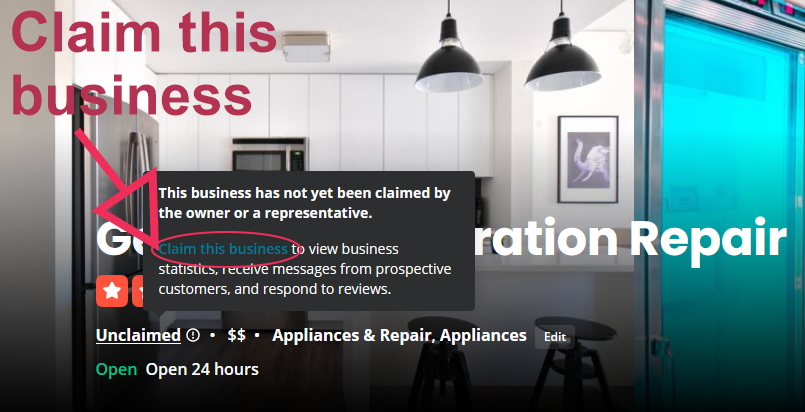
You may already have an existing Yelp business listing. To claim an existing Yelp business listing, you must first create an account with Yelp. Once you have created an account, you can then use it to add your business. You will then receive a verification code, which you will need to enter to complete the claim process. After the verification, you can then add your business to Yelp.
Once you’ve created an account with Yelp, you’ll need to fill out the form for your business. Once your information is in place, wait for the approval process. Once it’s approved, you can then edit your listing and add photos. It will take several days for the listing to be live, so be patient. Once it’s up and running, you can begin to share your new listing on social media.
To claim an existing Yelp business listing, you must contact the company’s customer service team. If the listing is unclaimed, you’ll have to go through the same verification process as verified owners. If you don’t receive a confirmation, contact Yelp’s support team. Yelp support will walk you through the process step by step. Your Yelp business listing will be updated as soon as possible.
Getting a Yelp business listing is a great way to build your brand and improve customer experiences. After all, over half of Yelp users make a purchase decision based on reviews. You’ll get more customers and make more sales! The reason for this is simple: people who leave reviews on Yelp are ready to spend money. A Nielsen study shows that over half of them go on to make a purchase decision after visiting a Yelp listing.
Tips for Optimizing Your Yelp Business Listing
There are a few tips that you can follow to optimize your Yelp business listing. First of all, try to include as many relevant categories as you can. Avoid being too vague in your description, though. A good rule of thumb is to add a minimum of five photos. Photos make your page more appealing. Make sure that all of the information on your listing is accurate. Lastly, make sure to update it frequently.
After you have updated your information, you should verify that your listing has been submitted. If it is not, you can edit the information by clicking on the “Health Score” of your listing and then making the necessary changes. If you are a mobile business, make sure to create a range of “Service Area” for your business to be visible to mobile users. In addition to editing the location and phone number information, you can also edit the information in your listing by updating the business type and services you offer.
Another way to increase your page’s engagement is to answer user reviews. Many users find Yelp helpful in answering their queries, and the company also offers valuable analytics. While it takes time for traffic to grow, if you can answer the most frequently asked questions, your Yelp traffic will likely increase in no time. Moreover, you can use these analytics to see what kind of actions need to be taken next. However, it is still important to be patient, and don’t be discouraged if your reviews don’t come immediately.
How to Add or Claim Your Local HVAC Business or Appliance Repair Facebook Business Page
How to Add or Claim an Angi Listing for Your HVAC or Appliance Repair Business
How To Add My HVAC Company Or Appliance Repair Company To Google Maps
Using Yelp can help your business in several ways. When you analyze the demographics of people who are checking out your business listing, you gain insight into who your target audience is. This information will help in promoting your business as you can design services, products, ads, and content to suit their needs.
When the user clicks through your website, bookmarks your listing, calls for more information on your business, or checks into your business, you will be given the following information about the user:
- Name
- Link to their profile on Yelp
- Age
- Gender
- Home City
However, you must remember that the user can turn this information off in the privacy setting. But, if the user does not turn off their privacy setting, you can use the information to understand the demographics of your target audience.
If you would like to learn more internet marketing tips to grow your hvac business or appliance repair business, check out our FREE Online Marketing guide here or learn about our seo for hvac contractors.



